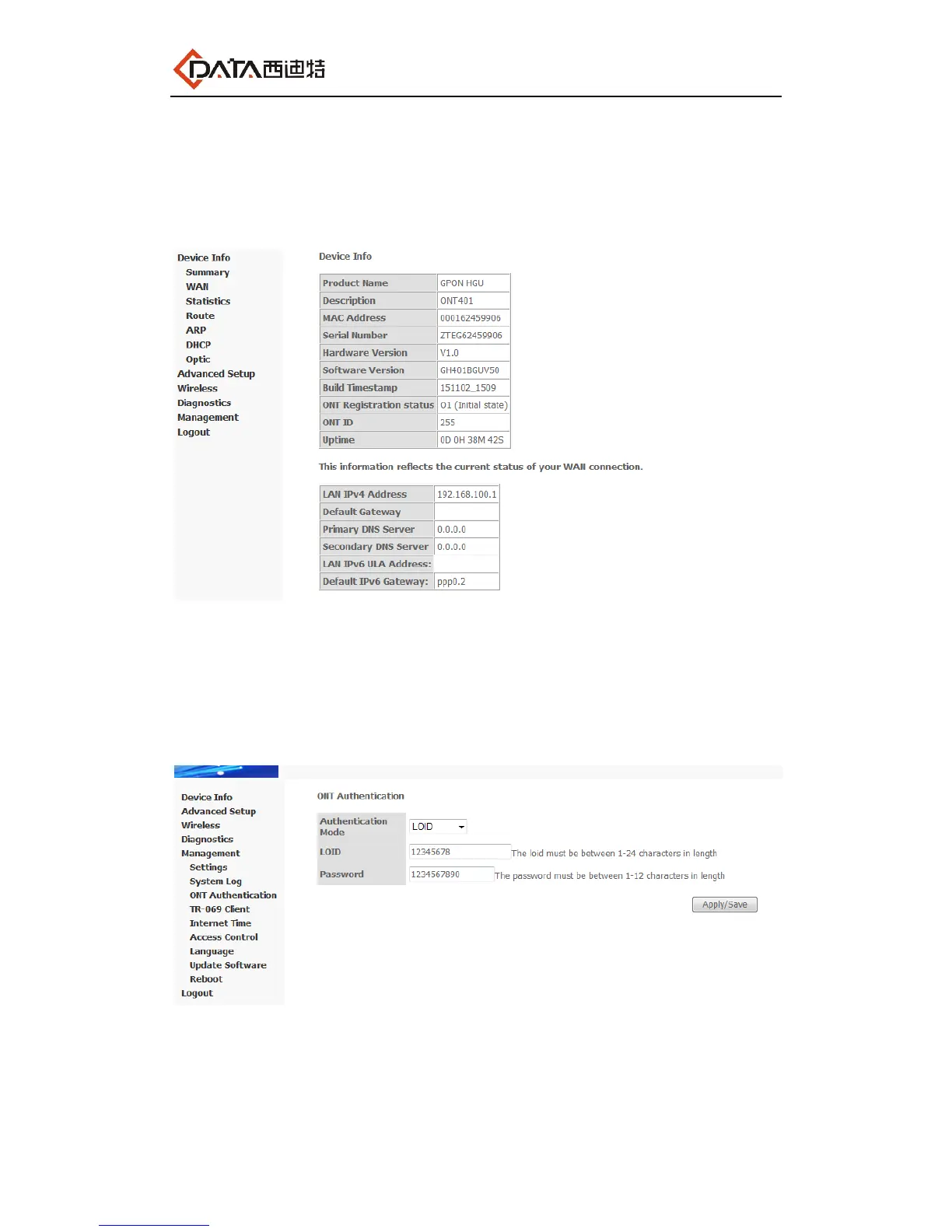7
After you login the ONT as the administrator, you can check, configure and change the
configuration of the ONT. Some of configuring and changing will take effect only after
restart the ONT.
Login success, a “Device Info” windows will show as bellow. There are eight item of the
status function. It is Summary, WAN, Statistics, Route, ARP, DHCP, Voice and optic.
2.3 ONT Authentication
1. In the navigation tree on the left, choose Management> ONT Authentication. In the
pane on the right, you can view or change the authentication mode for the registration of
the ONT on the OLT, as shown in Figure.
2. LOID authentication mode.
As the previous figure, you should enter the LOID and Password. This will be used in the
authentication with the OLT.
3. Password authentication mode.
Enter the password and SN.