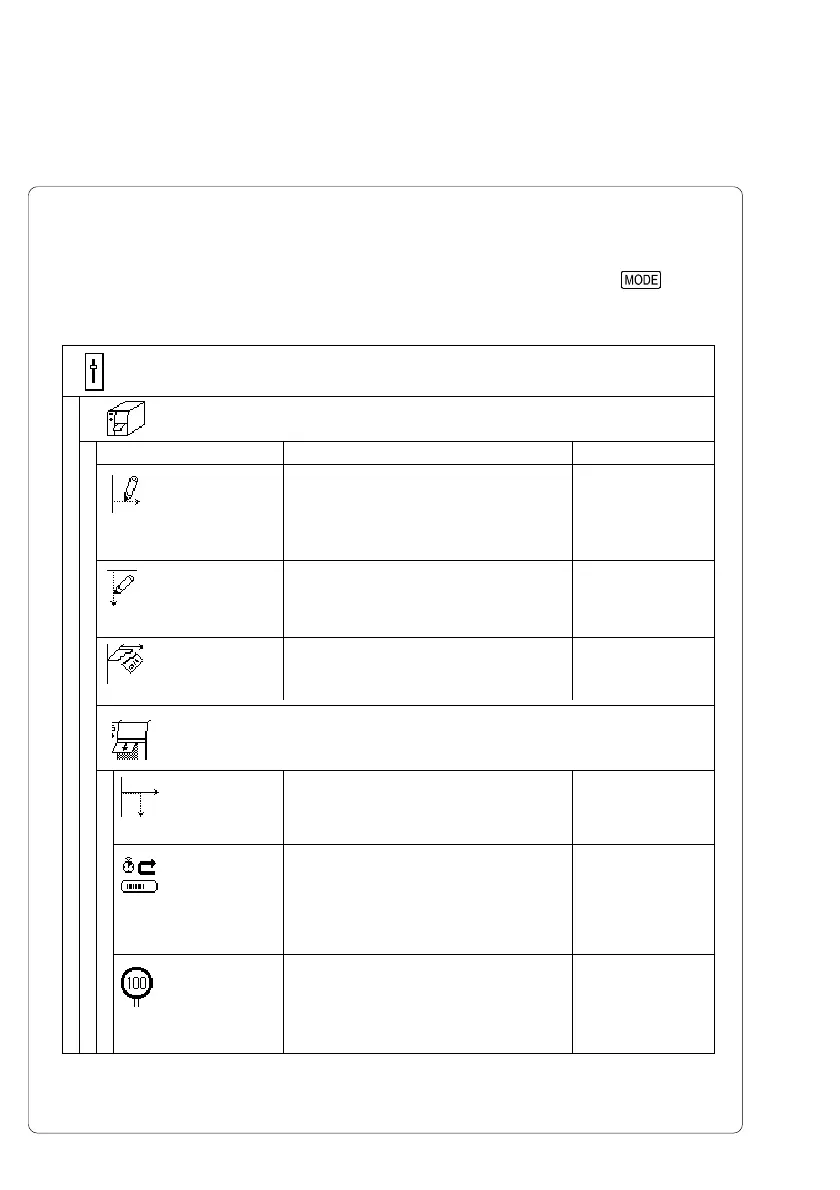60 cab Produkttechnik GmbH & Co KG
Parameter Meaning
Printhead pos. Shift the print image on the label
X left to right.
Default : 0.0 mm
Printhead pos. Shift the print image on the label
Y top to bottom.
Default : 0.0 mm
Tear-off pos. Shift the tear-off position
Default : 0.0 mm
Demand sensor (only for P-version printers)
Peel position Shift the position of the dispensed
label relative to the dispense plate
Default : 0.0 mm
Backfeed Delay time between removing the
delay label from the peel position and the
backfeed of the label
Default : 250 ms
Limit peel-off Limitation of the print speed in the
spd. peel-off mode to 100 mm/s
Default : A3 - On
A4/A6 - Off
Table 8c Overview of the "Machine parameters" Menu
Setup
Machine parameters
Selection
9,9
...
0,0
+9,9
...
-9,9
+9,9
...
-9,9
+9,9
...
-9,9
500 ms
...
0 ms
in 50 ms
increments
On
Off
Machine Parameters
1. Switch from "Online" mode to the Offline Menu by pressing the key.
2. Select the "Setup" menu.
3. Select the "Machine parameters" menu.
8. Printer Configuration