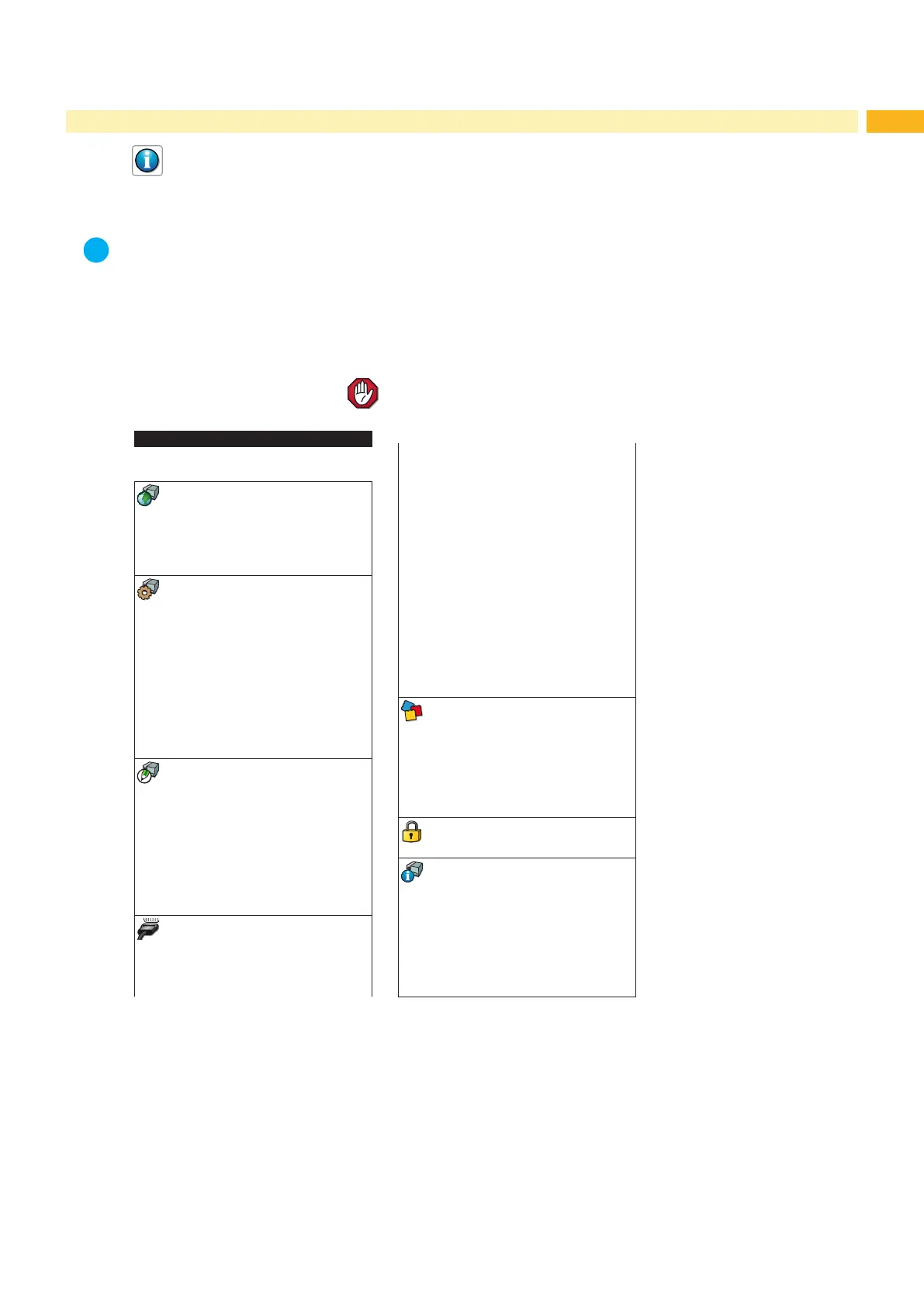27
5 Test Functions
5.3 Status Print
The Status print function prints a test image containing information on the conguration and status of the printer.
The printout occurs using the heat level and print speed specied in the Setup > Print param. menu.
i
Notice!
The printout occurs without taking the label gaps into consideration. This is why endless media are most
suitable for this purpose.
Insert printable medium (labels, endless paper) which extends across the entire printing width.
If the printout is to occur using thermal transfer printing, insert transfer ribbon with the maximum width.
Start Ofine menu.
Select Test > Status print.
The printout can be cancelled with
.
Status print
Thu Jun 13 15:10:05 2013
EOS1/300
Firmware V4.14 (Jun 07, 2013) - #170113310794
Local settings
Language English
Country Germany
Timezone UTC+1 (Berlin,Paris)
Daylight saving EU
Date 13.06.2013
Time 15:10:05
Keyboard Automatic
Machine param.
Printhead pos. X 0,0 mm
Printhead pos. Y 0,0 mm
Tear-off pos. 0,0 mm
Demand sensor
Peel position 0,0 mm
Backfeed delay 250 ms
Liner tension 0 %
Cutter
Cut position 0,0 mm
Cutting depth 0
Backfeed position 0,0 mm
Brightn. LCD 8
Contrast LCD 4
Volume Speaker 1
Time Powersave 5 min
Cleaning interval Off
Debug mode Off
Print param.
Heat level 0
Print speed 30 mm/s
Transfer print On
Warn level ribbon 32 mm
Label sensor Gap Sensor
Extrapolate pos. Off
Tear-off mode On
Single-Print mode Off
Backfeed smart
Error-Reprint On
Reprint option On
Protocol error On
Barcode error On
Width ASCII dump Automatic
Interfaces
Network
Ethernet
DHCP Off
IP-Adresse 192.168.9.48
Maske 255.255.255.0
Gateway Off
WLAN
Access-Point -
DHCP Off
IP-Adresse -
Maske 255.255.255.0
Gateway Aus
Hostname cab-0359d8
RawIP-Port 9100
LPD On
LPD queue name lp
Time service NTP
SNMP Off
SOAP Off
Time server -
Network error Off
Default storage USB Memory
Character set Windows 1252
RS-232
Baud Rate 115200
Handshake RTS/CTS
Interpreter
Storage JScript
LPR JScript
FTP JScript
RawIP JScript
USB JScript
Bluetooth JScript
RS-232 JScript
Status line
Clock On
Date sheet On
Date/time digital Off
Temperature Off
Ribbon supply Off
Cutter Off
Ethernet status On
WLAN Off
Bluetooth Off
Data transfer On
Security
Security Off
Printer info
Operative time
Total 498h 01min
Service 28h 12min
Number of labels
Total 1451
Service 267
Thermal transfer
Total 189.204m
Service 24.330m
Thermal direct
Total 10,427m
Service 0,000m
Fig. 13 Status print
Parameters marked italic are only printed when the printer is equipped with the respective optional
assembly or when the service key is inserted