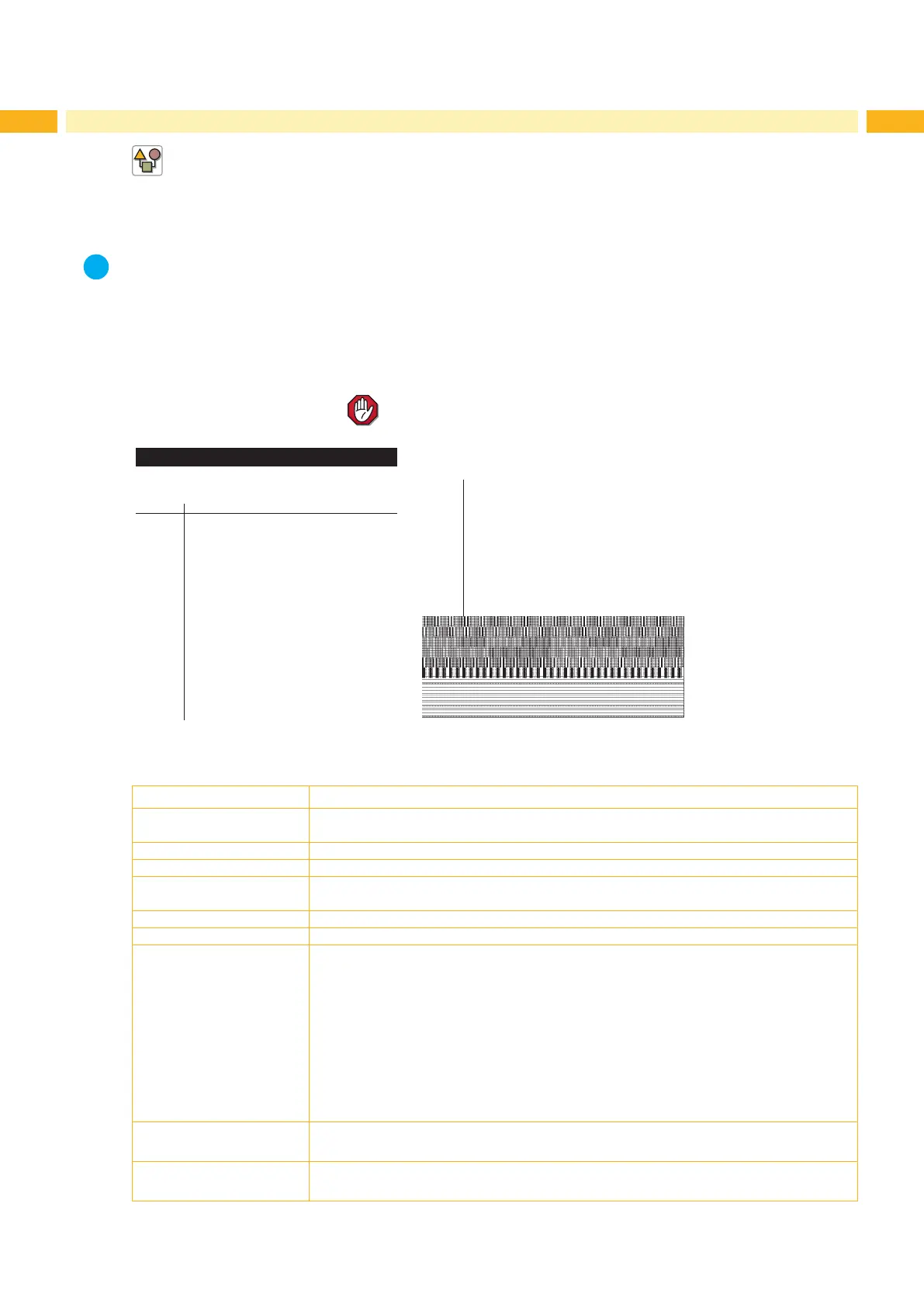30 30
5 Test Functions
5.5 Device List
The Device list function prints out the most important information on hardware components of the printer and
connected devices. The printout occurs using the heat level and print speed specied in the Setup > Print
param. menu.
Notice!
The printout occurs without taking the label gaps into consideration. This is why endless media are most
suitable for this purpose.
Insert printable medium (labels, endless paper) which extends across the entire printing width.
If the printout is to occur using thermal transfer printing, insert transfer ribbon with the maximum width.
Start Ofine menu.
Select Test > Device list.
The printout can be cancelled with
.
Device list
Mon Jan 21 07:46:03 2013
EOS1/300
Firmware V4.13 (Jan 15, 2013) - #170113310794
Name Description
CPU Espresso, #170113310794
PCB-Rev. 5, FPGA-Rev.5
TPH 105.7mm 11.806dot/mm V1.0.3, #0X-01024
Manf. Wed Feb 9 14:06:32 2011
First: Tue Mar 1 16:30:40 2011
Last: Wed Jan 21 07:20:54 2013
SENSOR IR gap/reflex sensor V0.11, #00000000
Manf. Thu Nov 18 08:02:36 2010
I/F 1 Ethernet 10/100 MBit/s
MAC: 00:02:E7:03:59:D8
I/F 2 USB 1.1 Device
IFFS 16 MByte
USBMEM 1912 MByte
USB [1] cab/Root hub
[Host] Full #at91,Rev. 2.06
Mfr. 1D6B, ID: 0001, Class: 09/00, Protocol: 00
Driver: hub
USB [2] Cypress Semiconductor/Front panel hub
[1/2] Full Rev. 1.01
Mfr. 0985, ID: 5201, Class: 09/00, Protocol: 00
Driver: hub
USB [6] SMI Corporation/USB DISK
[2/1] Full #AA04012900007545, Rev. 1.00
Mfr. 090C, ID: 1000, Class: 08/06, Protocol: 50
Driver: usb-storage
USB [9] cab/Service-Key
[2/2] Full #11-10296933,Rev. 1.06
Mfr. 0985, ID: 0BD8, Class: FF/00, Protocol: FF
Driver: cab_key
USB [4] cab/Front panel
[2/5] Full #V1.15,Rev. 1.15
Mfr. 0985, ID: 0100, Class: FF/26, Protocol: 00
Driver: cabpanel
HEALTH PS 23.8V, BATT OK, CPU 29.4°C; TPH 24.7°C
Fig. 15 Device
Parameters marked italic are only printed when the service key is inserted
Name Information
CPU Type and serial number of the PCB CPU
Revision of PCB CPU and FPGA
TPH Print width and resolution of the installed thermal printhead
SENSOR Type, rmware version and serial number of the label sensor
IF [x] Type of interfaces installed
x: Number of interface
IFFS Size of the Internal Flash File System
USBMEM Size and type of an installed external storage device
USB [a]
[b/c] Speed
Type and revision of installed USB devices
a: number of USB device
b: number of USB device to which device a is connected
c: number of interface of device b to which device a is connected
Speed: data transfer speed (low, full, high)
The following properties are only displayed when the service key is inserted:
Mfr.: Manufacturer ID. This identies the manufacturer of the USB device
Class: Code for the USB device class
Protocol: Code for the type of communication with the USB device
Phase: Internal value for troubleshooting
HEALTH Printhead voltage, charge state of the lithium battery on the PCB CPU,
temperature of CPU and printhead
Line pattern Lines differing in thickness at various distances. They are used to evaluate the print
quality.
Table 14 Parameters of the Device list