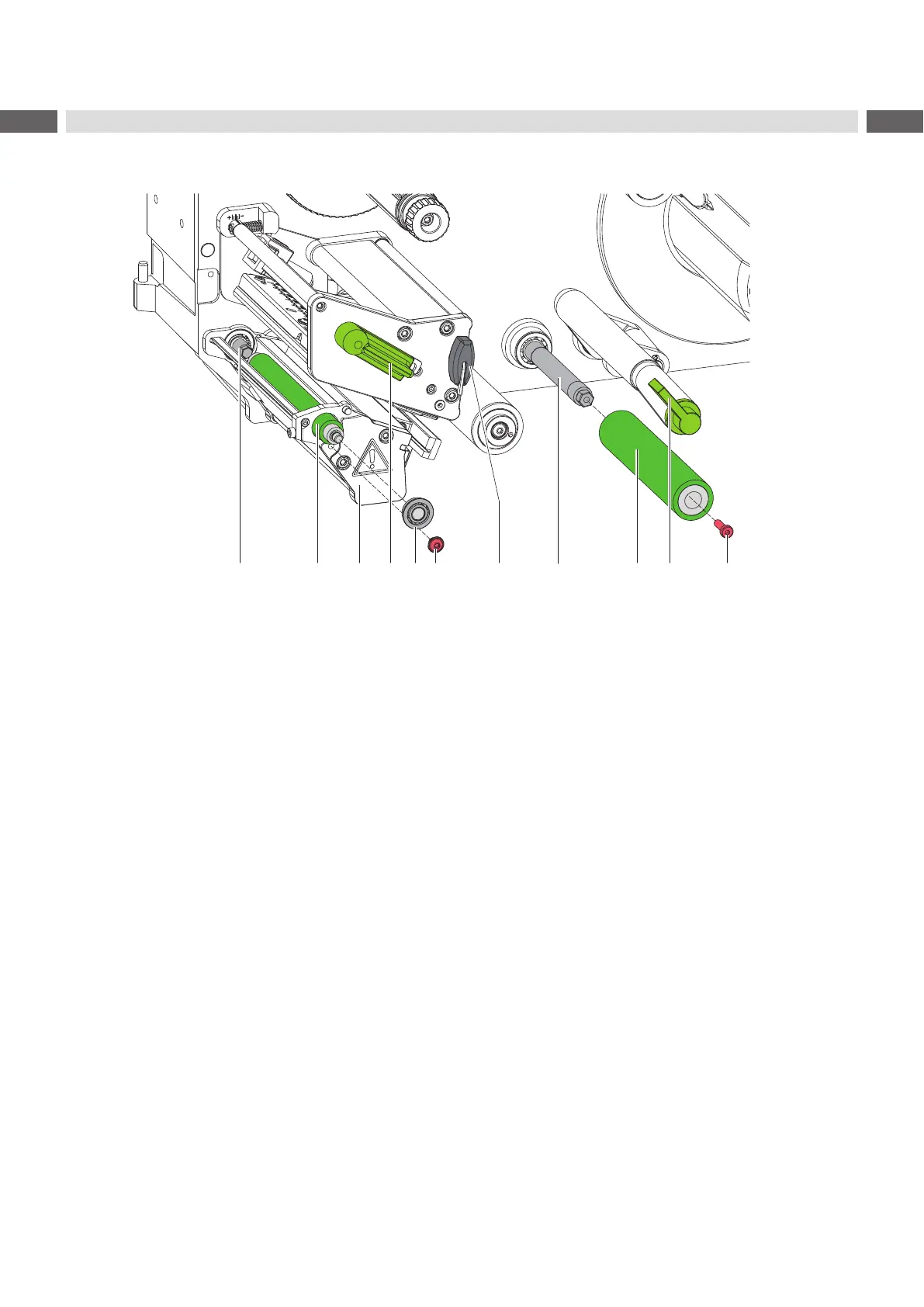10 10
4.2 Replacing the Print Roller and the Transport Roller
Figure 4 Replacing print roller and transport roller
Replacing the print roller
1. Turn lever (4) counterclockwise to lift the printhead assembly.
2. Loosen screw (6).
3. Remove ball bearing (5) and print roller (2) through the plate (3).
4. Guide the new print roller through the plate (3) to the axle (1). Turn the roller to align it to the hexagonal end of the
axle and push the roller further until it stops.
5. Insert the ball bearing (5) in to the plate (3) and x it with screw (6).
Replacing the transport roller
1. Turn lever (10) clockwise to open the transport system.
2. Loosen screw (11).
3. Remove the transport roller (9) from the axle (8).
4. Put the new roller onto the axle (8). Turn the roller easily to align it to the hexagonal end of the axle and push the
roller further until it stops.
5. Fix the roller (9) with the screw (11).
4 Replacing Assembly Units