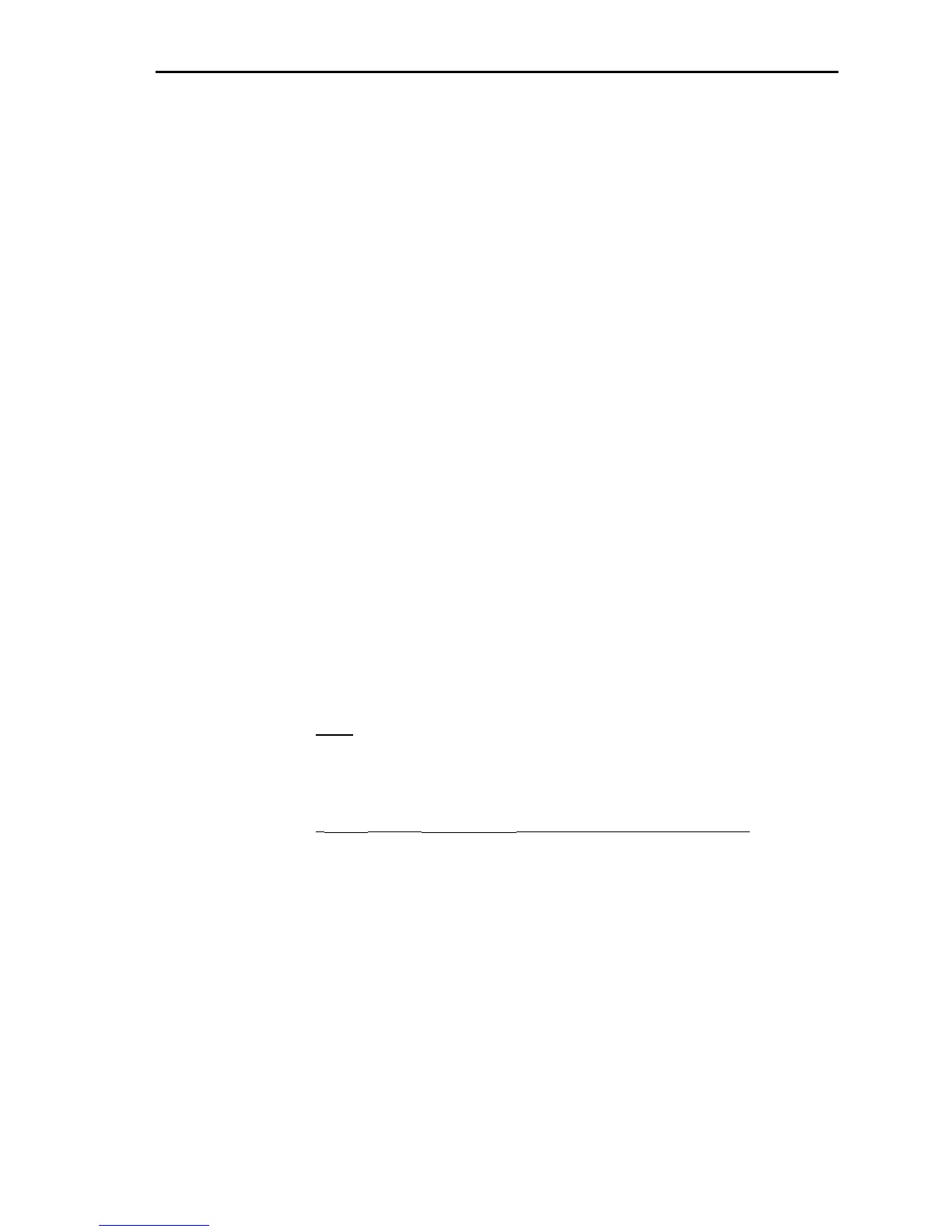U
SER’S GUIDE — 15
1st & 2nd Trust Deeds (Combo Loan) Keys
The Combo Loan keys show the savings of obtaining a 1st and 2nd
trust deed (TD) loan over a single, fixed-rate loan where mortgage
insurance, or private mortgage insurance (MI), is required.
This routine requires a fixed-rate loan to be entered using the stan-
dard l, p, ˆ and/or T keys so that a loan comparison can
be made.
* Loan-to-Value Combo Loan for 80:10:10 — This
key provides a loan comparison (see key outputs
below*) of an 80:10:10 combo fixed-rate loan versus
a single, fixed-rate loan requiring mortgage insur-
ance. The stored values are a percentage of the
sales price (e.g., 80:10 identifies that 80% of the
price is covered by the 1st TD, 10% of the price is
covered by the 2nd TD and the remaining 10% is
covered by the down payment).
s * Loan-to-Value Combo Loan for 80:15:5 — The
second function of this key provides a loan compari-
son (see below*) of an 80:15:5 combo fixed-rate
loan versus a single fixed-rate loan requiring mort-
gage insurance. The stored values are a percentage
of the sales price (e.g., 80:15 identifies that 80% of
the price is covered by the 1st TD, 15% of the price
is covered by the 2nd TD and the remaining 5% is
covered by the down payment).
Note: You may also enter any LTV for either * or s *
(80:15:5) Combo Loans keys. For example, to enter a 90:5 LTV,
enter 9 0 : 5 * or 9 0 : 5 s * and continue to
press the * key to find the below values.
** and s * (80:15:5) Key Output:
For a comparison of a fixed-rate combo loan versus
a fixed-rate loan with required mortgage insurance,
each key press (once all other loan values are entered,
including 1st:2nd Interest:Term) will calculate:
(Cont’d)