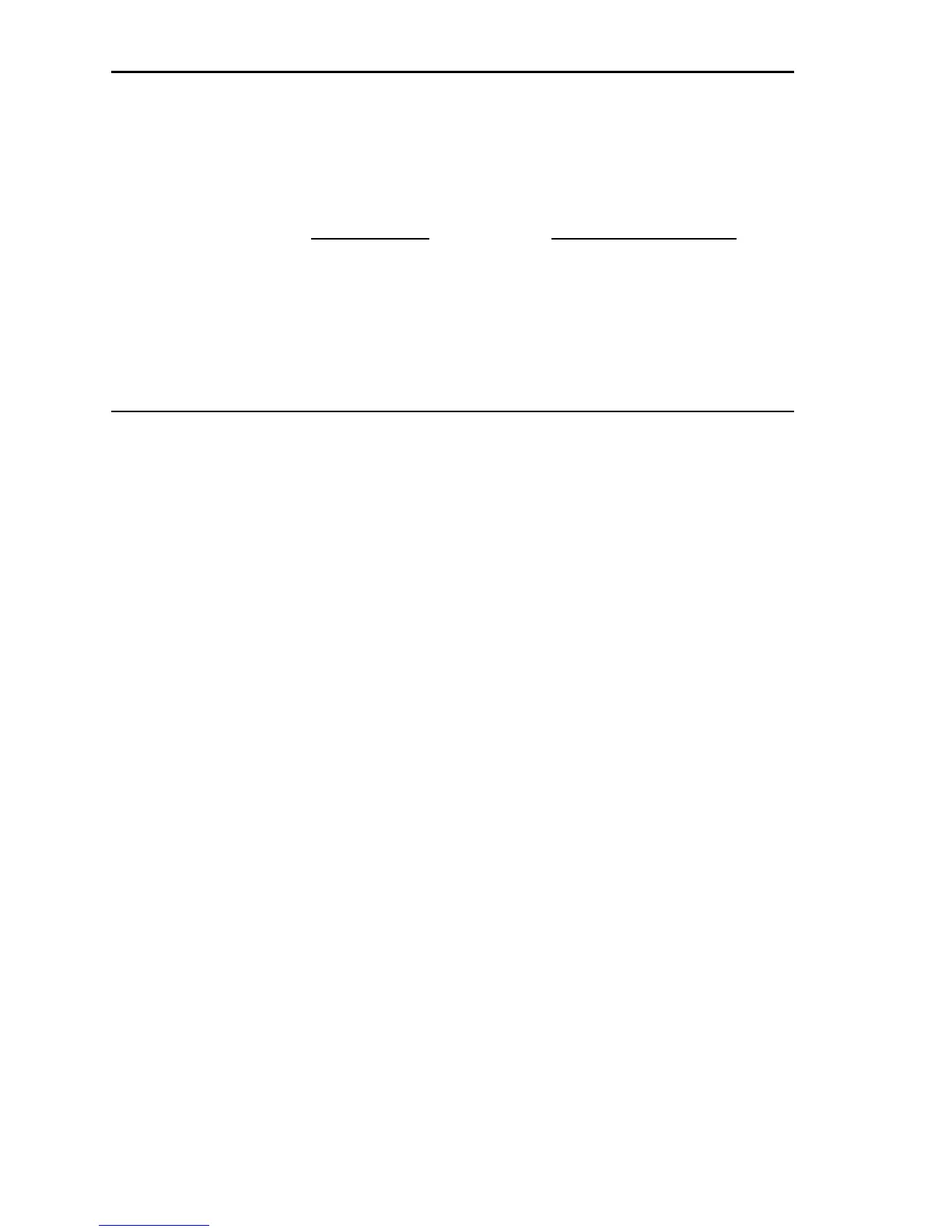72 — Q
UALIFIER PLUS
®
III
FX
Combo Loan — Entering a New LTV
You’d like to show your client the savings of a fixed-rate Combo
Loan (90:5:5) over that of a standard, fixed-rate loan with MI. You
have the following parameters:
FIXED-RATE
FIXED-RATE COMBO LOAN
LOAN w/MI (1st TD – 2nd TD)
Loan Amount 100,000 100,000
Interest 7% 7% – 9%
Term 30 30 year – 30 year
MI .5% --
LTV 95% 90% – 5%
STEPS KEYSTROKES DISPLAY
1. Enter Fixed-Rate Loan Values and Find Total Payment:
Clear calculator o o 0.00
Enter Loan Amount 1 0 0 ) l 100,000.00
Enter Down Payment 5 d 5.00
Enter annual Interest rate
7 ˆ 7.00
Enter Term in years 3 0 T 30.00
Enter MI (mortgage
insurance) rate • 5 s 9 0.50
Clear property tax rate 0 s 7 0.00
Clear property insurance
rate 0 s 8 0.00
Solve for monthly P&I
Payment p “run” 665.30
Solve for monthly PITI Payment
(with MI) p 706.97
2. Enter Combo Loan Values:
Enter 1st TD
Interest:Term 7 : 3 0 ! 7.00-30.00
Enter 2nd TD
Interest:Term 9 : 3 0 s ! 9.00-30.00
(Cont’d)