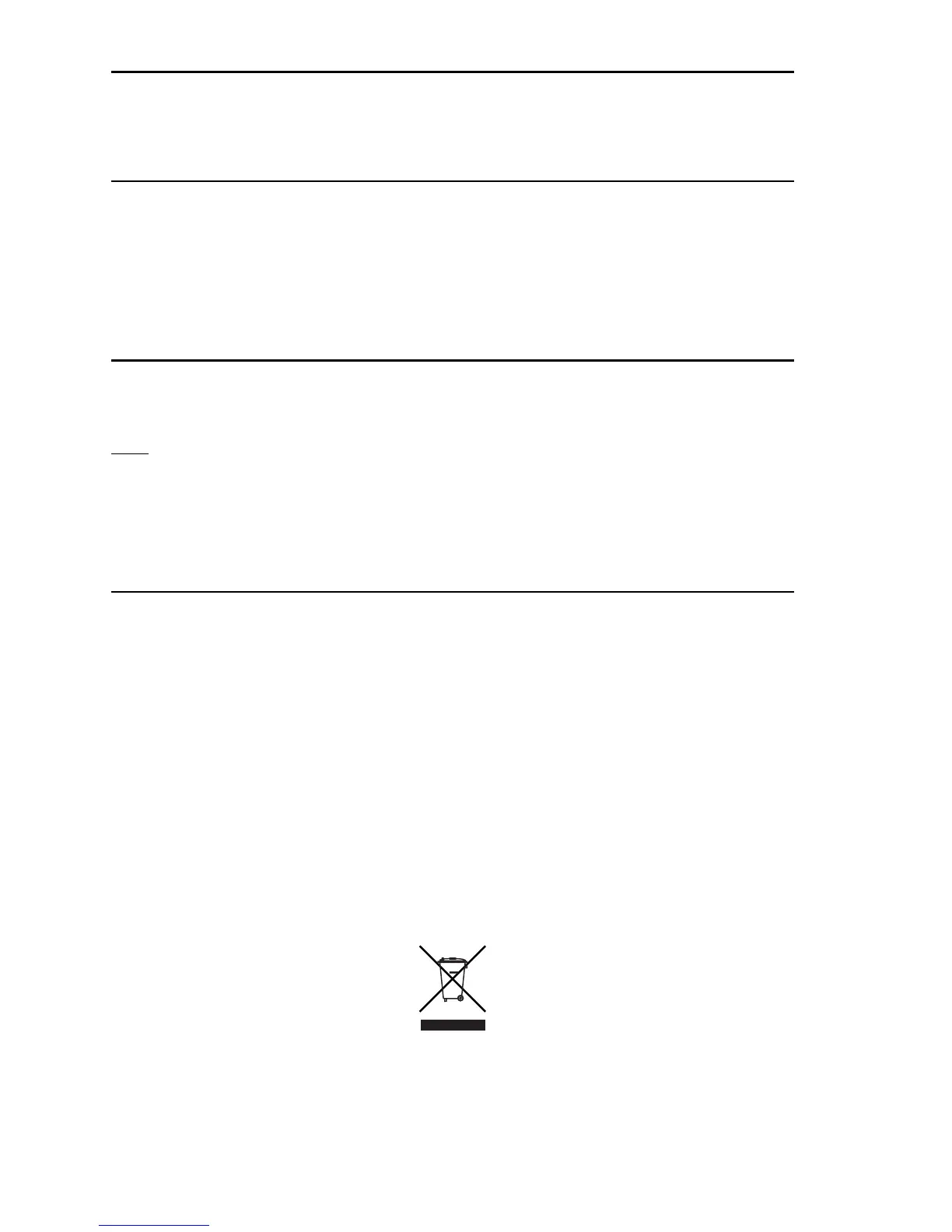82 — Q
UALIFIER PLUS
®
III
FX
Auto Shut-Off
Your calculator is designed to shut itself off after about 8-12 minutes
of non-use.
Batteries
• Qualifier Plus IIIFX (#3430)
Two LR-44 batteries.
• Qualifier Plus III
FX Desktop (#43430)
One 3-Volt Lithium CR-2032 battery.
Replacing the Battery(ies)
Should your calculator display become very dim or erratic, replace
the battery(ies).
Note: Please use caution when disposing of your old battery, as it contains hazardous
chemicals.
Replacement batteries are available at most discount or electronics
stores. You may also call Calculated Industries at 1-775-885-4975.
Battery Replacement Instructions
• Qualifier Plus IIIFX (#3430)
To replace the batteries, slide open the battery door (at top
backside of unit) and replace with new batteries. Make sure the
batteries are facing positive side up.
• Qualifier Plus IIIFX Desktop (#43430)
To replace the battery, use a small Phillips’ head screwdriver
and unscrew the two (2) screws on the base of the unit.
Carefully remove the lower back housing. Remove the battery
from the clip and replace it with a new battery, with the positive
side up. Then replace the backplate and reattach the screws.