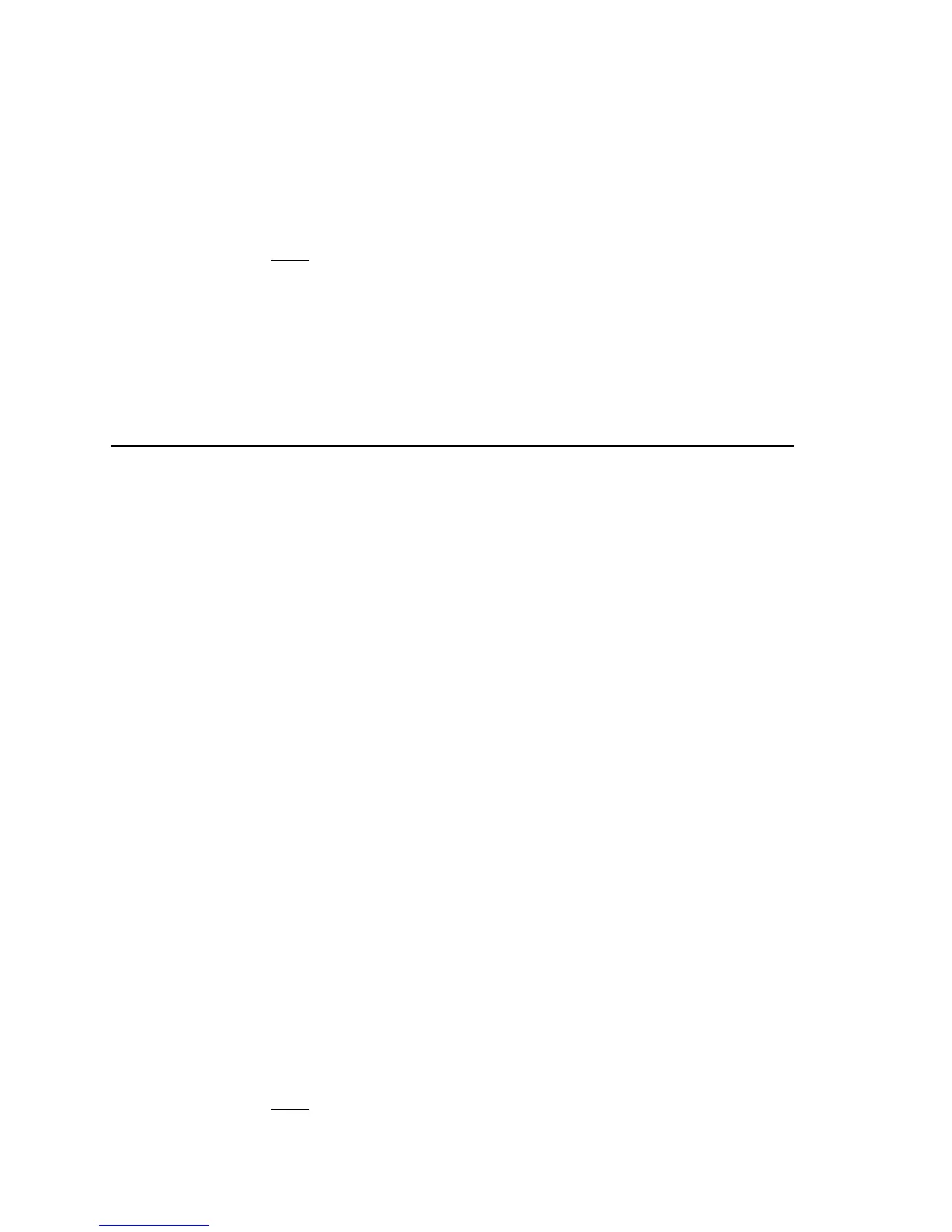6— Q
UALIFIER PLUS
®
III
FX
s – Change Sign (+/–) — Changes the sign of the dis-
played value from positive to negative or vice versa.
s x Clear All — Clears all entered values and returns
any stored values to their default settings. Use this
only with caution, as it will reset ratios, periods per
year, etc. back to their defaults (see Appendix on
page 81 for a list of these settings).
Note: Clear All will not affect any changes made to Preference
Settings (with the exception of Payments/Year and Decimal
Places, which are returned to their defaults), unless you perform
a Reset (see page 81).
s = Preferences (Prefs) — Activates the Preference
Mode, where you can select custom settings (see
page 22).
Mortgage Loan (TVM) Keys
The following keys let you solve Time-Value-of-Money (TVM) prob-
lems, such as finding a loan payment, term, interest or future value,
amortization or Bi-Weekly loans. Other useful keys, such as Price
and Down Payment, are also included. These mortgage loan keys
let you easily demonstrate various “what-if” loan scenarios to your
clients.
l Loan Amount — Enters or solves for the initial loan
amount or present value of a financial problem.
p P&I, PITI Payment, Total Payment, Interest-Only
Payment — Enters or solves for the periodic princi-
pal and interest (P&I) payment. Pressing p a sec-
ond time in succession calculates the PITI payment
(P&I plus property tax, property insurance and mort-
gage insurance, if entered). The third press of p
computes the total payment (PITI plus any entered
expenses, such as homeowner’s association dues
and other housing expenses). The fourth press cal-
culates the interest-only payment.
T Enters or solves for the number of years. Second
press displays the number of periods. You may
enter a periodic term, if you prefer, by pressing the
s b (Periodic) keys (e.g., 3 6 0 s b
T instead of 3 0 T). An entered term greater
than 45 will be classified as periodic, not annual.
Note: Stored permanently, until you change it or perform a Clear
All (s x).