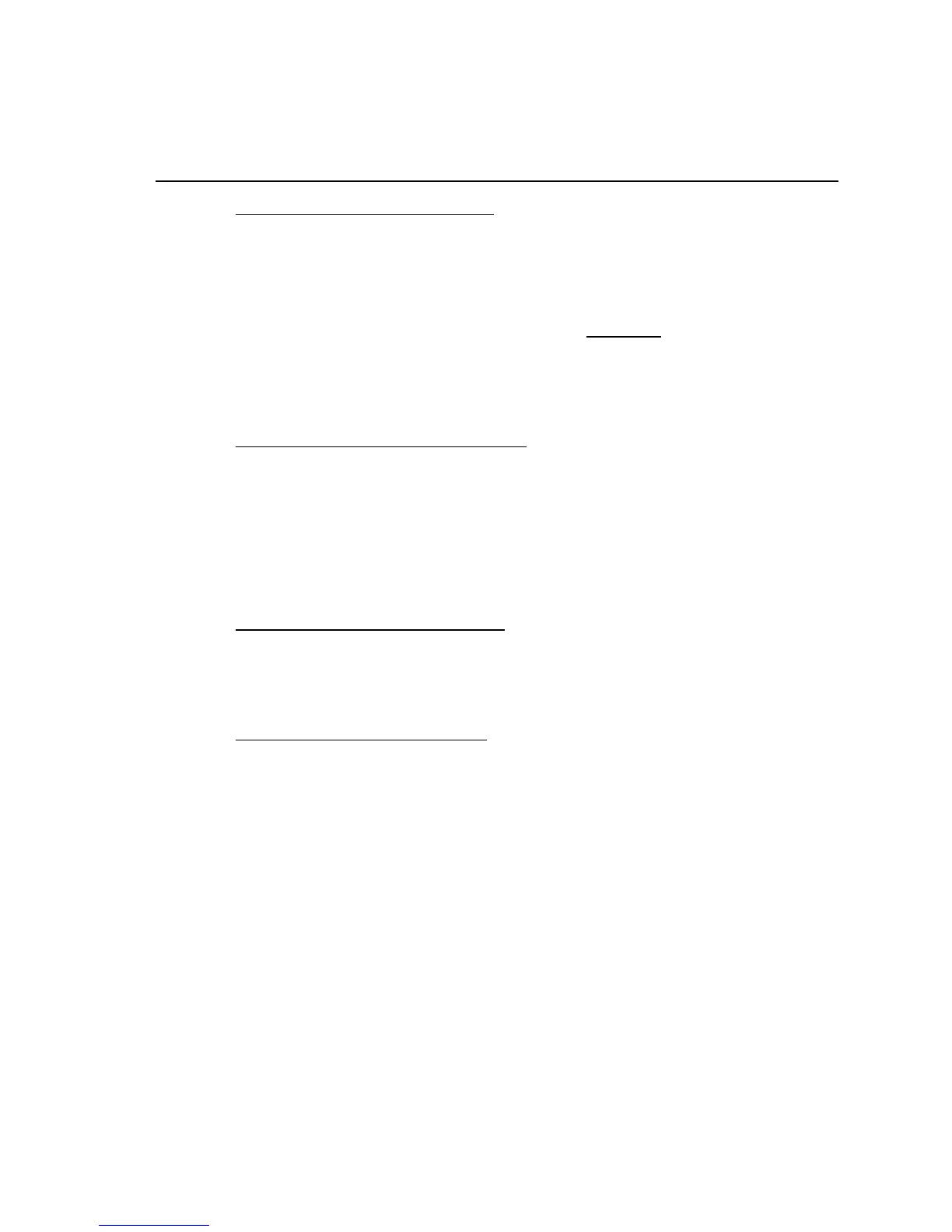U
SER’S GUIDE — 23
(Cont’d)
After s,
Keep Description
Pressing (Press + to Advance
=: Display within each category, – to Back up):
4 Mortgage Insurance (MI)
- Clr-Clr M Ins — Clears mortgage insurance (% and $)
upon o o. (Default)
- Clr OFF M Ins — Clears mortgage insurance (% and $)
at O.
- HOLD Pct. M Ins — Holds only percent (%) mortgage
insurance entry at O.
- HOLD ALL M Ins — Holds (% or $) mortgage insurance
entry at O.
5 Amortization/Single Entries
- AMRT Ent-Ent — Displays amortization for specified
year only — e.g., enter 5 a =
payments 49-60. (Default)
- AMRT 1-Ent — Displays amortization from beginning
to specified year — e.g., enter
5 a = payments 1-60.
6 Display Qualifying Ratios
- Q-R PRESS 1 — Displays ratio at beginning of
sequence. (Default)
- Q-R AT END — Displays ratio at end of sequence.
7 Beginning or End Mode
- TYP END — End Mode. (Default)
- TYP BEG — Beginning Mode.