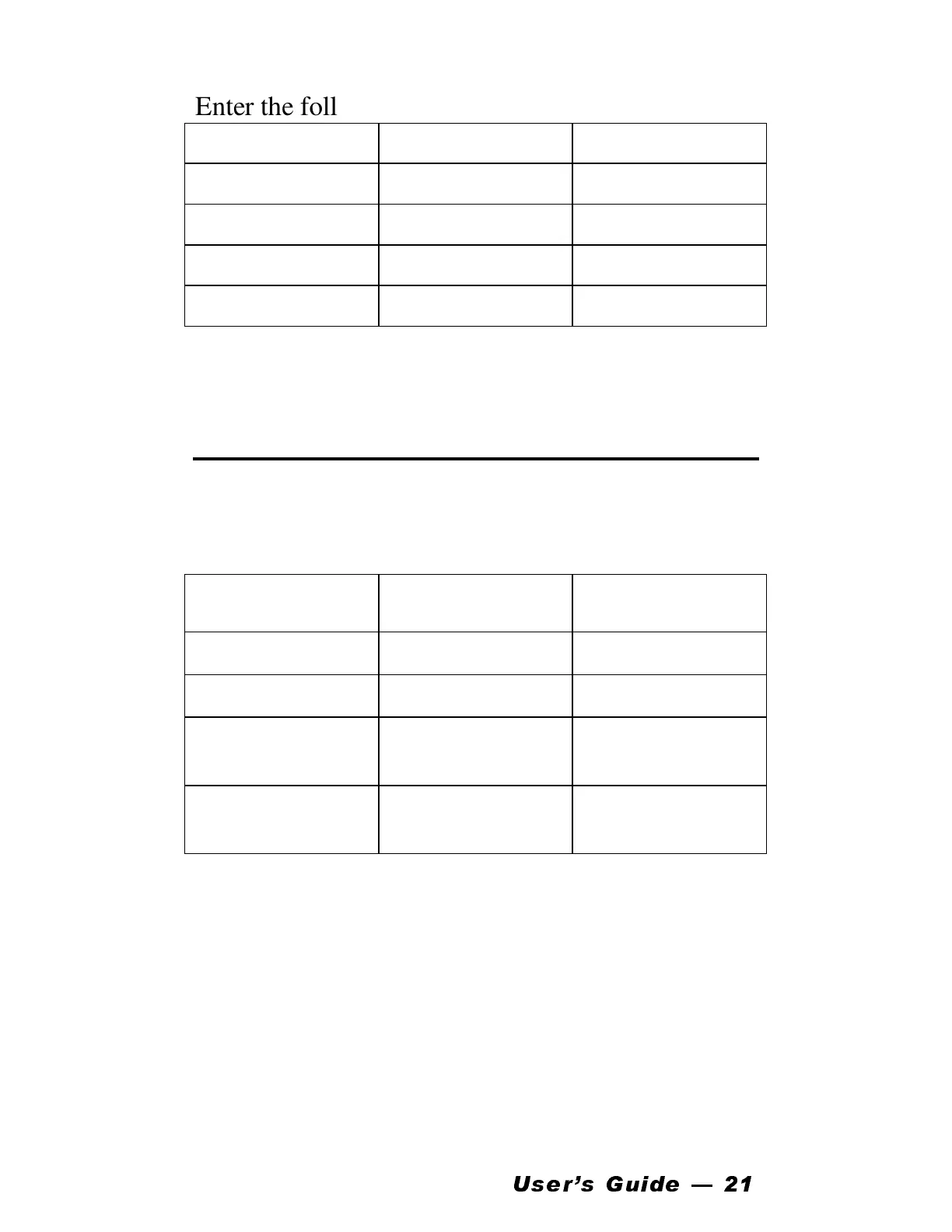8VHU·V *XLGH ³
Enter the following square dimensions:
DIMENSION KEYSTROKE
2 square yards 2 [Sq] [Yards]
SQ YDS
120 square feet 120 [Sq] [Feet]
SQ FEET
32 square meters 32 [Sq] [Meter]
SQ METERS
647 square inches 647 [Sq] [Inch]
SQ INCH
Spacing Calculation – Linear Division
Using the Manual Entry Method
An office wall that is 78 feet 6 inches in length
must be divided into 5 equal spaces. Find the length
of each section:
STEP
KEYSTROKE
Enter dimensions: 78 [Feet] 6 [Inch]
78
−
6
FEET INCH
Divide by 5 [÷] 5 [=]
15
−
8 3/8
FEET INCH
Convert to decimal
feet:
[Convert] [Feet]
FEET
Convert to decimal
inches:
[Inch]
INCH
