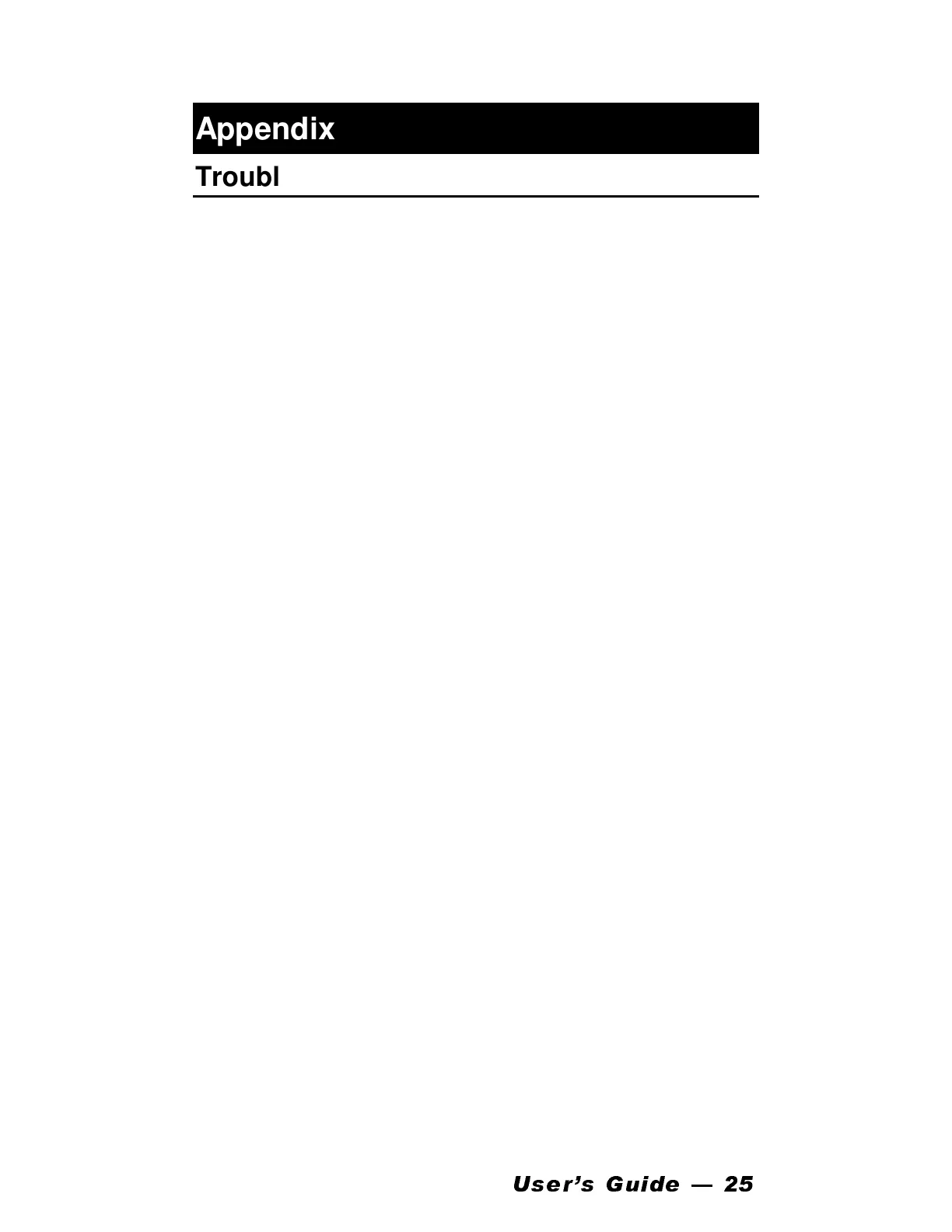8VHU·V *XLGH ³
Appendix
Troubleshooting
Symptom:
Erratic operation
Solution
: Check display screen. If there is a “lo
batt” display reading, the batteries
need to be replaced.
Symptom
: No response when “On” key is
pressed. The display is blank.
Solution
: Check to make sure the batteries are
installed correctly or replace the bat-
teries.
Symptom
: Unit operates, but measurements are
erratic.
Solution
: 1) Make sure the unit is parallel to the
surface that is being measured.
2) Check to see if there are objects ob-
structing the measuring beam.
Note: For technical problems not shown above,
please contact Calculated Industries, Inc.
technical support at 702/885-4975.
