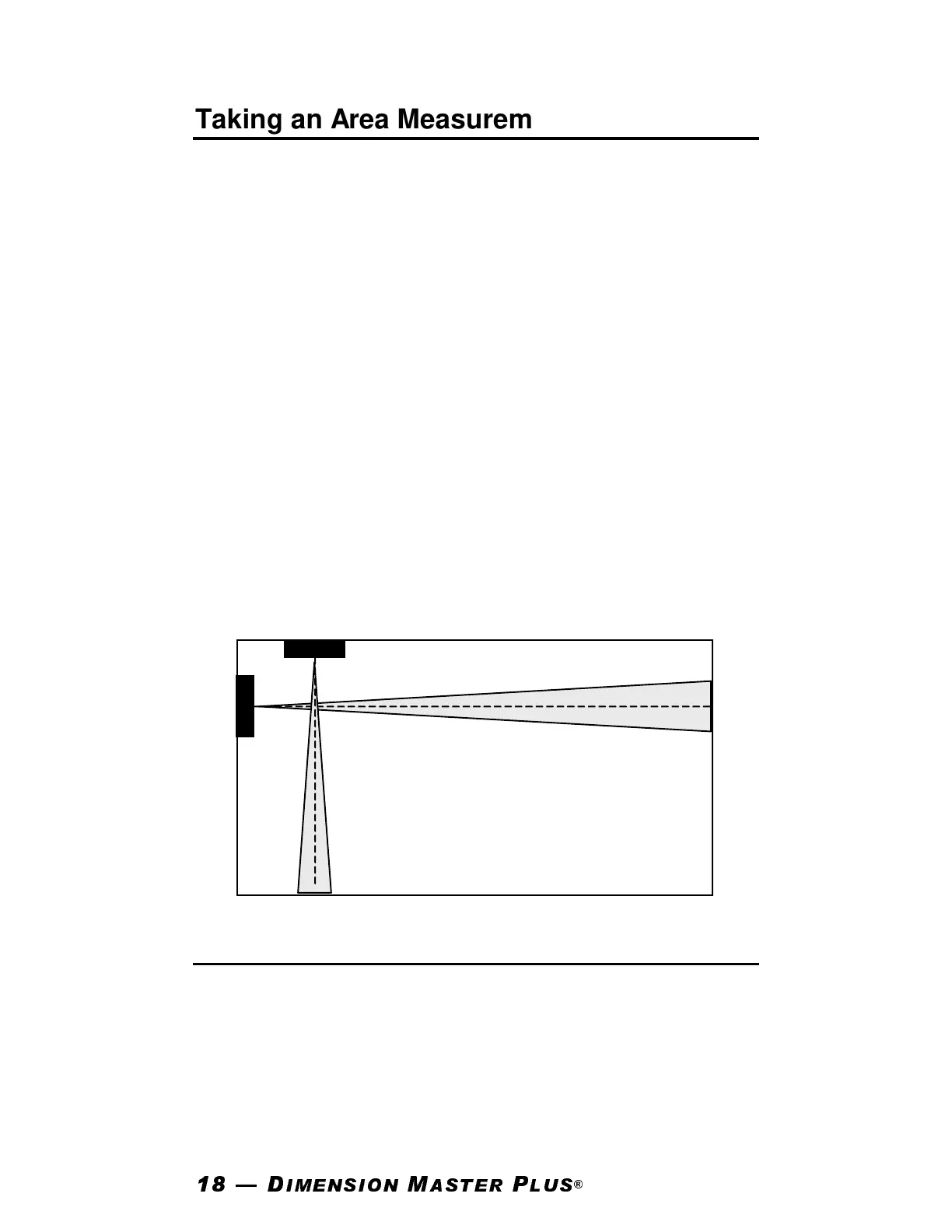³'
,0(16,21
0
$67(5
3
/86
Taking an Area Measurement
1.
Measure the length of the room as described
in steps 1-4 above.
2.
When the measurement is displayed, press
[Length] to enter the value.
3.
Measure the width of the room.
4.
When the measurement is displayed, press
[Width] to enter the value.
5.
Press [LxW] to display the area calculation.
Note
: There is no need to clear the display
after each measurement. The Dimension
Master Plus automatically clears the display
with each new measurement.
Volume Measurements
To take a volume measurement, follow steps 1-4
shown for area measurement. Take a third meas-
urement and press [Height]. Press [LxWxH] to dis-
play the calculated volume. Your measurement is
now displayed in cubic dimensions.
