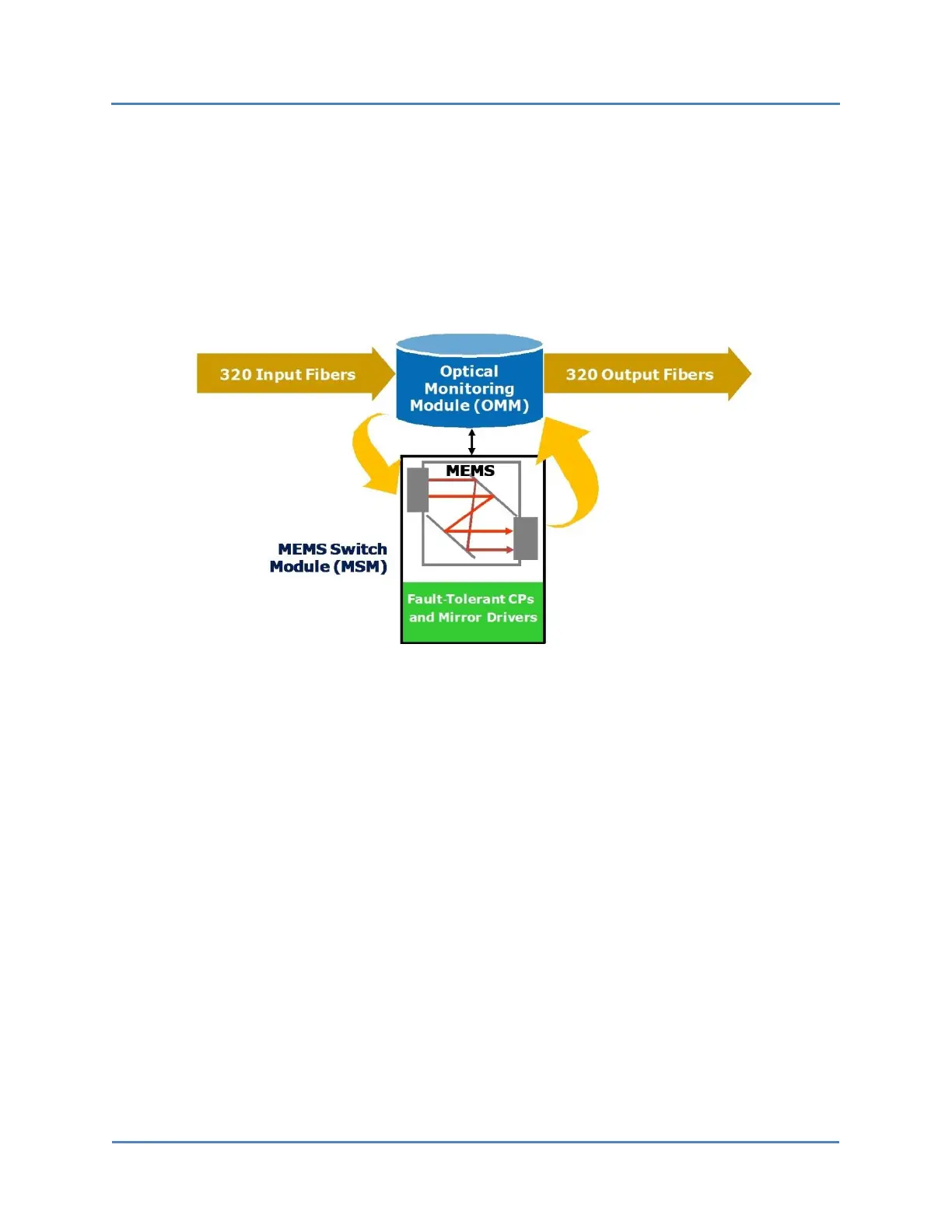S320 OCS Getting Started Guide
38 of 42
3. Gently press the LC male connector into LC-UPC bulkhead female connector until it
locks in place.
As Figure 11 illustrates, because of the directionality of the S320 OCS monitoring taps, the
switch operates with light transmitted from the input fiber terminations to the output fiber
terminations. Optical transmitters are connected to the inputs, and optical receivers are
connected to the outputs.
Figure 11 – Fiber Direction
