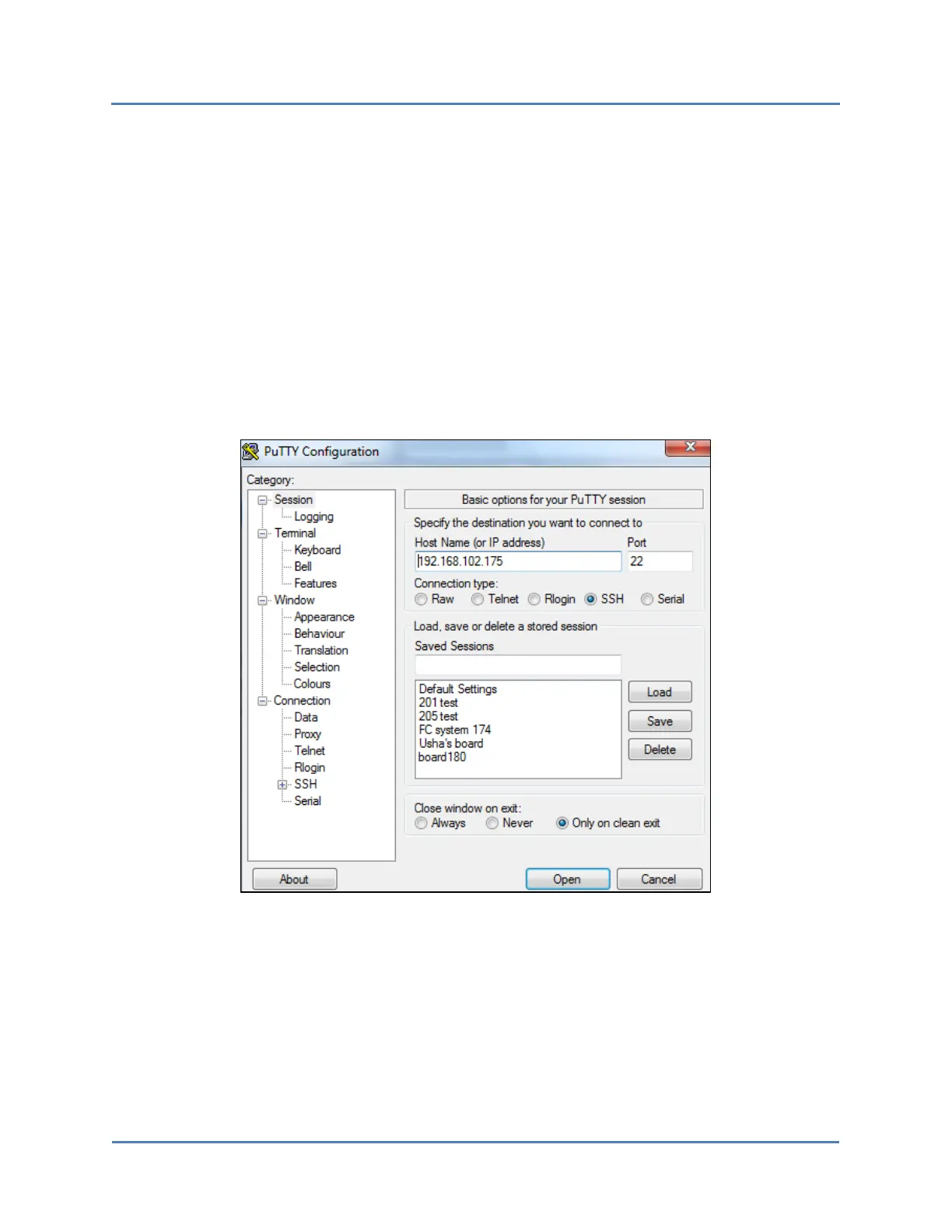S320 OCS Getting Started Guide
40 of 42
4.1.2.1 Requirements
Before you start, you will need the following items:
Your SSH login credentials
The IP address of the switch
4.1.2.2 Connecting Using PuTTY
The following procedure describes how to connect to the S320 OCS using the PuTTY terminal
emulation program:
1. Open PuTTY. The PuTTY Configuration window will appear.
2. Specify your connection settings as follows:
a. Enter the Host Name (or IP address).
b. Enter 22 as the Port number, and leave it as the default.
c. Click the SSH radio button to select it as the Connection type, and leave it as the
default.
