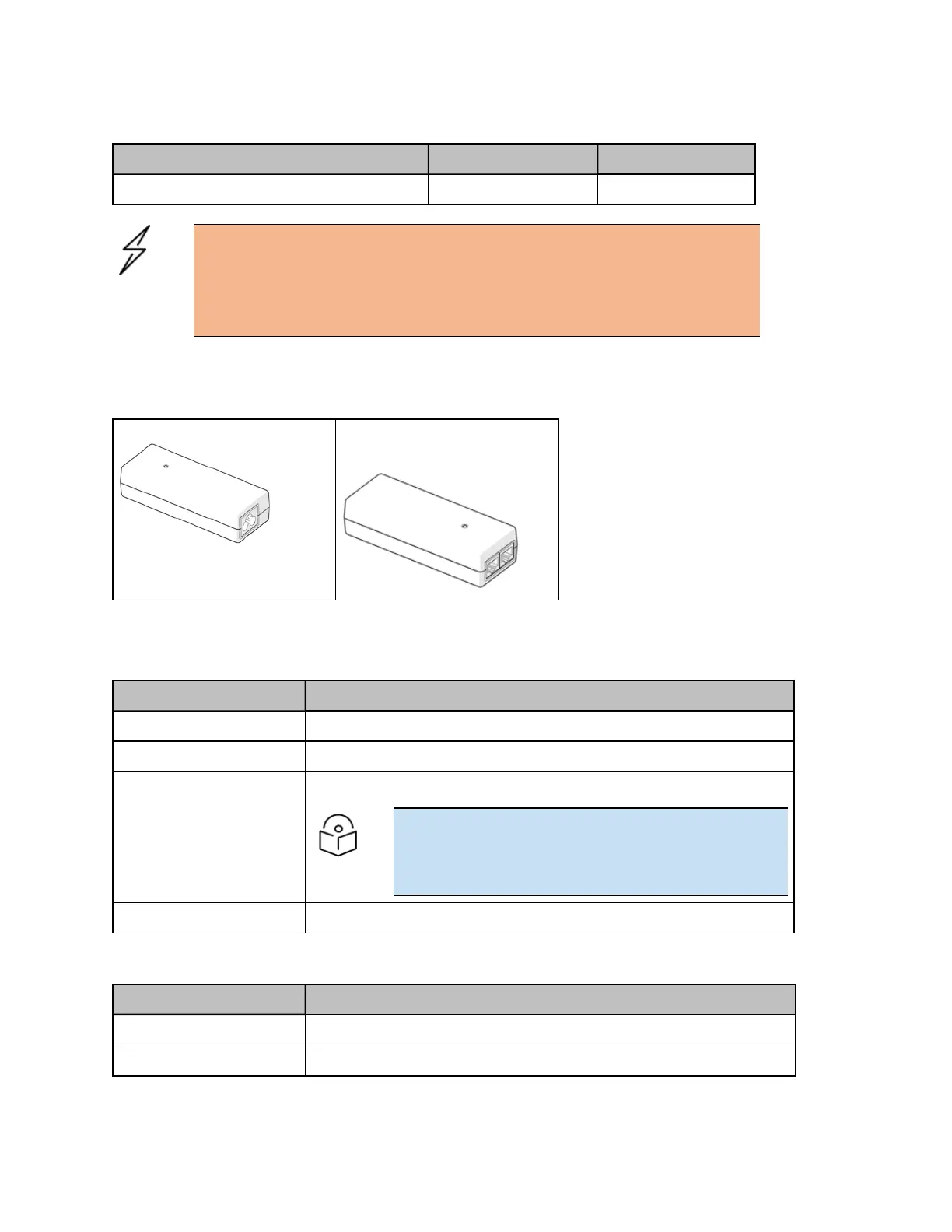System Hardware 30
Table 10: Power supply part numbers
Cambium description Cambium part number Device Compatibility
POWER SUPPLY, 30W, 56V – Gbps support N000000L034 ePMP Access Point
Attention
Each ePMP device must be powered by the corresponding power supply listed
in Table 10. This product is intended to be supplied by a UL Listed and IEC
certified Power Supply Unit marked LPS or PS2 and providing power over the
Ethernet (PoE) supply.
Power supply interfaces
The power supply interfaces are illustrated in Figure 7 and described in Table 11 and Table 12.
Power input Gigabit Data
Gigabit Data + Power
Figure 7:
Power supply interfaces
Table 11: Power supply interface functions
Interface Function
Power input Mains power input.
Power output 30V
Gigabit Data + Power RJ45 socket for connecting Cat5e cable to the radio.
Note
All RJ45 Ethernet LAN cables used for providing power
or are connected to power ports (PoE) must be UL
certified with VW-1 markings.
Gigabit Data RJ45 socket for connecting Cat5e cable to the network.
Table 12: Power supply interface functions - N000000L034
Interface Function
Power input Mains power input.
Power output 56V
