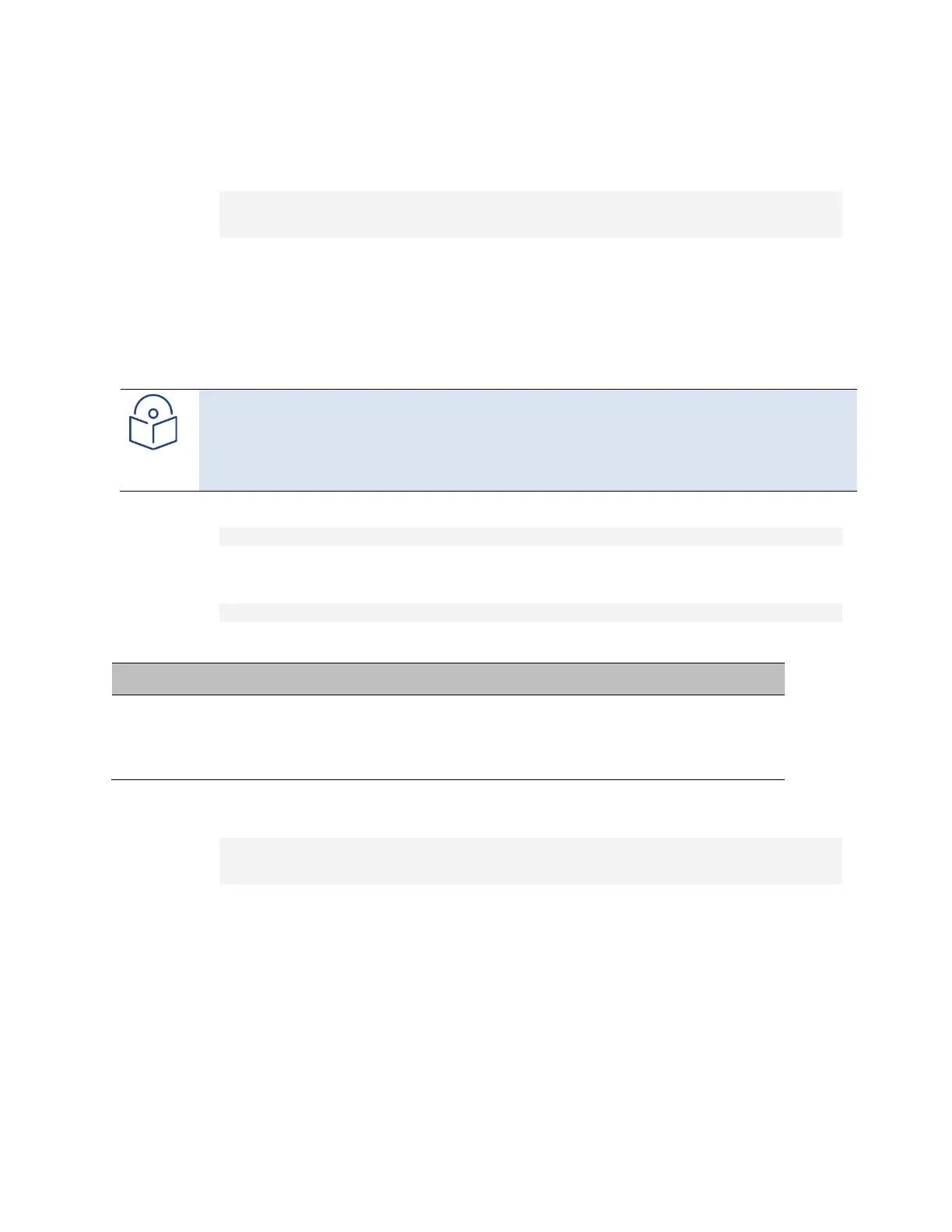Chapter 13: Unit Management (CLI) Backing Up and Restoring Configurations (CLI)
phn-3963_008v000
Page 13-40
The following commands save the current configuration as a configuration at Restore Point 1, and export the file to
the external server location:
root> platform configuration configuration-file add restore-point-1
root> platform configuration configuration-file export restore-point-1
Importing and Restoring a Configuration File (CLI)
You can import a configuration file from an external PC or laptop to one of the restore points. Once you have
imported the file, you can restore the configuration. Restoring a saved configuration does not change the unit’s
FIPS mode.
Note
In order to import a configuration file, you must configure the FTP channel parameters and restore
points, as described in Setting the Configuration Management Parameters and Backing up and
Exporting a Configuration File.
To import a configuration file, enter the following command in root view:
root> platform configuration configuration-file import <restore-point>
To restore a configuration from a restore point to become the active configuration file, enter the following
command in root view:
root> platform configuration configuration-file restore <restore-point>
Table 65 Configuration Import and Restore CLI Parameters
Parameter Input Type Permitted Values Description
restore-point Variable restore-point-1
restore-point-2
restore-point-3
Identifies the restore point to or from
which to perform the backup
operation.
The following commands import a configuration file from an external PC or laptop to Restore Point 2 on the PTP
850, and restore the file to be the system configuration file for the PTP 850:
root> platform configuration configuration-file import restore-point-2
root> platform configuration configuration-file restore restore-point-2
Editing CLI Scripts (CLI)
The configuration file package includes a text file that enables you to write CLI scripts in a backed-up configuration
that are executed after restoring the configuration.
To edit a CLI script:
1. Back up the current configuration to one of the restore points. See Backing up and Exporting a Configuration
File (CLI).
