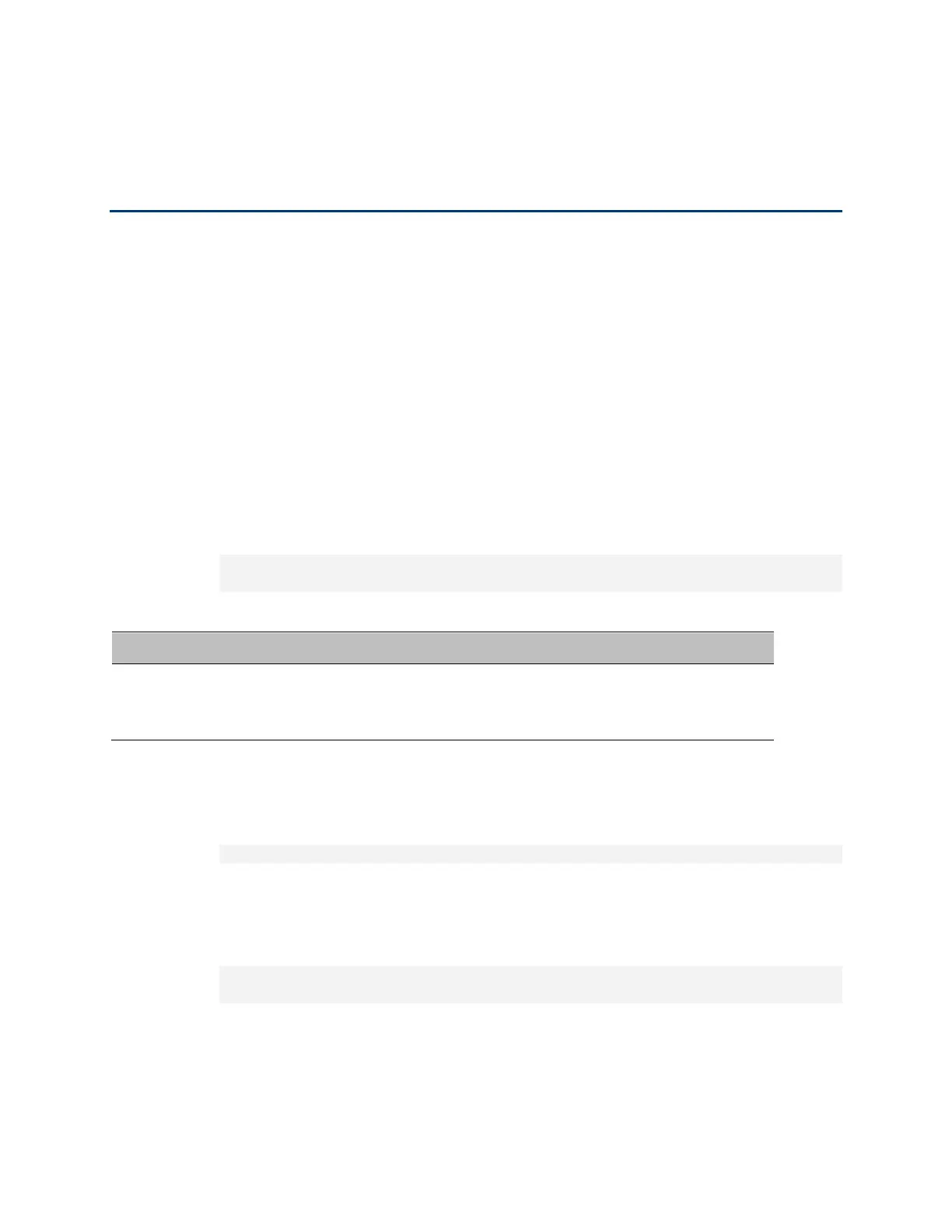Chapter 18: Access Management and Security (CLI) Configuring the Password Security Parameters (CLI)
phn-3963_008v000
Page 18-5
Configuring the Password Security Parameters
(CLI)
You can configure enhanced security requirements for user passwords.
This section includes:
• Configuring Password Aging (CLI)
• Configuring Password Strength Enforcement (CLI)
• Forcing Password Change Upon First Login (CLI)
• Displaying the System Password Settings (CLI)
Configuring Password Aging (CLI)
Passwords remain valid from the first time the user logs into the system for the number of days (20-90) set by this
command. If you set this parameter to 0, password aging is disabled, and passwords remain valid indefinitely.
To configure password aging, enter the following command in root view:
root> platform security access-control password aging set <password
aging>
Table 165 Password Aging CLI Parameters
Parameter Input Type Permitted Values Description
password
aging
Number 0, 20 - 90 The number of days that user passwords
will remain valid from the first time the
user logs into the system.
Example
The following command sets the password aging time to 60 days:
root> platform security access-control password aging set 60
Configuring Password Strength Enforcement (CLI)
To set password strength enforcement, enter the following command in root view:
root> platform security access-control password enforce-strength set
<enforce-strength>
