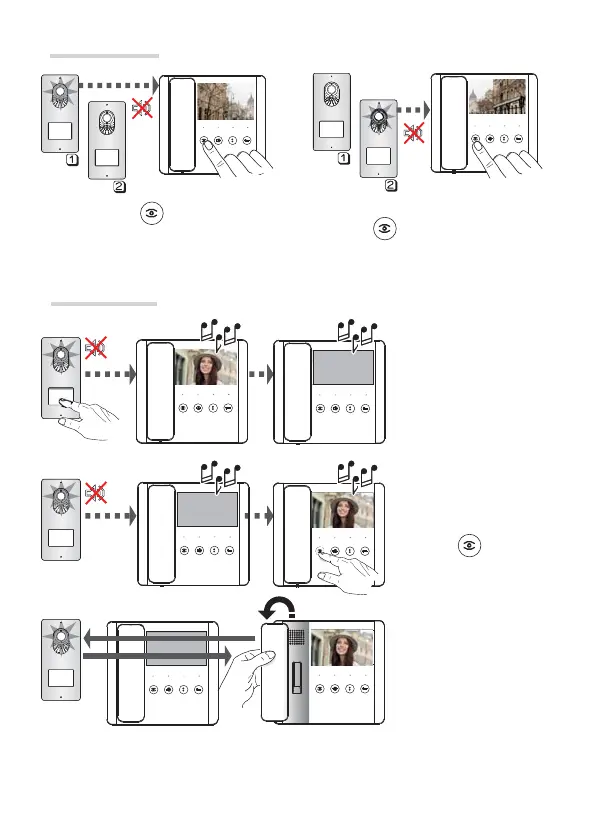MASTER
MASTER
SLAVE
SLAVE
Page 4 - Manual FA01377-EN - 02/2020 - © CAME S.p.A. - The contents of this manual may be changed, at any time, and without notice. - Translation of the original instructions
Self-connection
Press the key to activate video
communication with the entry panel.
With multiple video entry panels, pressing
the button
all the video entry panels
will be displayed in succession.
Video bouncing
In the event of a simultane-
ous call on several exten-
sions all will ring, but the
video will be activated only
in the receivers confi gured
as "MASTER".
It is however possible to
transfer the display to a
"SLAVE" receiver by press-
ing the key
.
Lift the handset to start au-
dio communication with the
entry panel.
