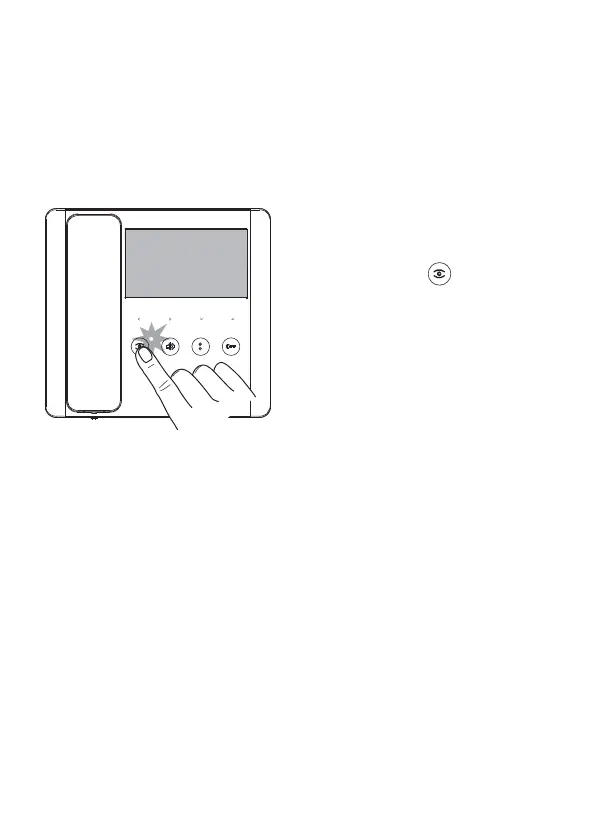> 3s
Page 6 - Manual FA01377-EN - 02/2020 - © CAME S.p.A. - The contents of this manual may be changed, at any time, and without notice. - Translation of the original instructions
Door status function
Where the system is enabled accordingly, the LED next to the button indicates the current
status of the door.
The function is active during the steps that involve communicating with the entry panel and
the signal refers to the entrance associated with the entry panel.
Automatic door-release function
This function is especially useful for
businesses as it allows you to open the
entrance automatically once the call button
has been pressed on the entry panel.
Press and hold the
button for more
than 3 seconds to enable/disable the
function.
The LED next to the button switches on
to indicate that the function has been
enabled.
☞No communication is activated and the
call ends automatically.
