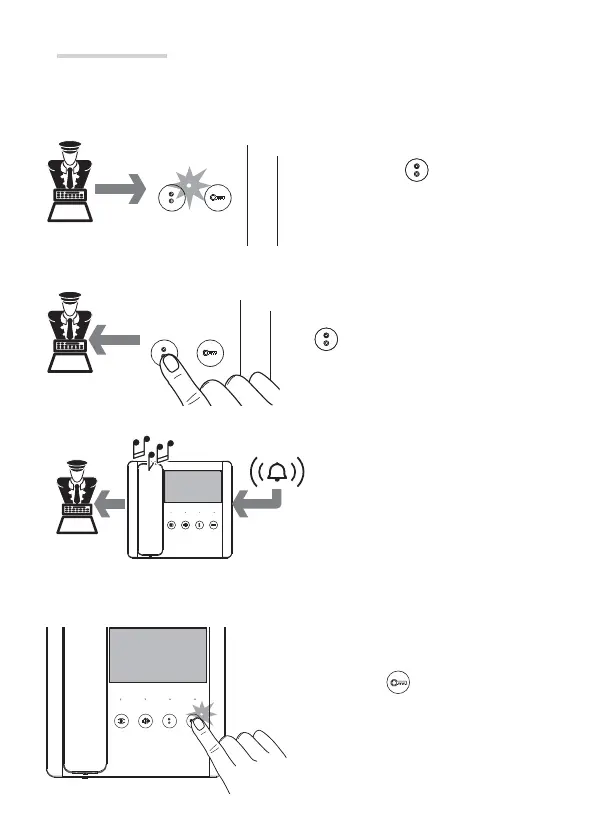CONTACT ME
ALARM!
ONTACT ME
Contact me
Page 5 - Manual FA01377-EN - 02/2020 - © CAME S.p.A. - The contents of this manual may be changed, at any time, and without notice. - Translation of the original instructions
Porter functions
The functions described in this chapter are only available in systems with a porter
switchboard/porter desk.
Notifi cation of call by the porter
When the LED
turns on, it indicates
that the porter wishes to be called back.
The LED turns o when communicating
with the porter.
Alarm signalling
The activation of an alarm contact
connected to the dedicated input of the
receiver, activates the sending of a signal
to the porter and this is notifi ed on the
receiver through an intermittent acoustic
signal for about 10 seconds.
Request to be called back by the porter
If properly confi gured, press the button
to send a message to the porter that
you wish to be called back.
Open-gate function/status
Where allowed by the system and correctly
confi gured, you can send an operator
opening/closing command by pressing and
holding the key. The LED next to it
indicates the operator status.
☞The function must be activated on the
receiver when the call is being associated
during system programming
