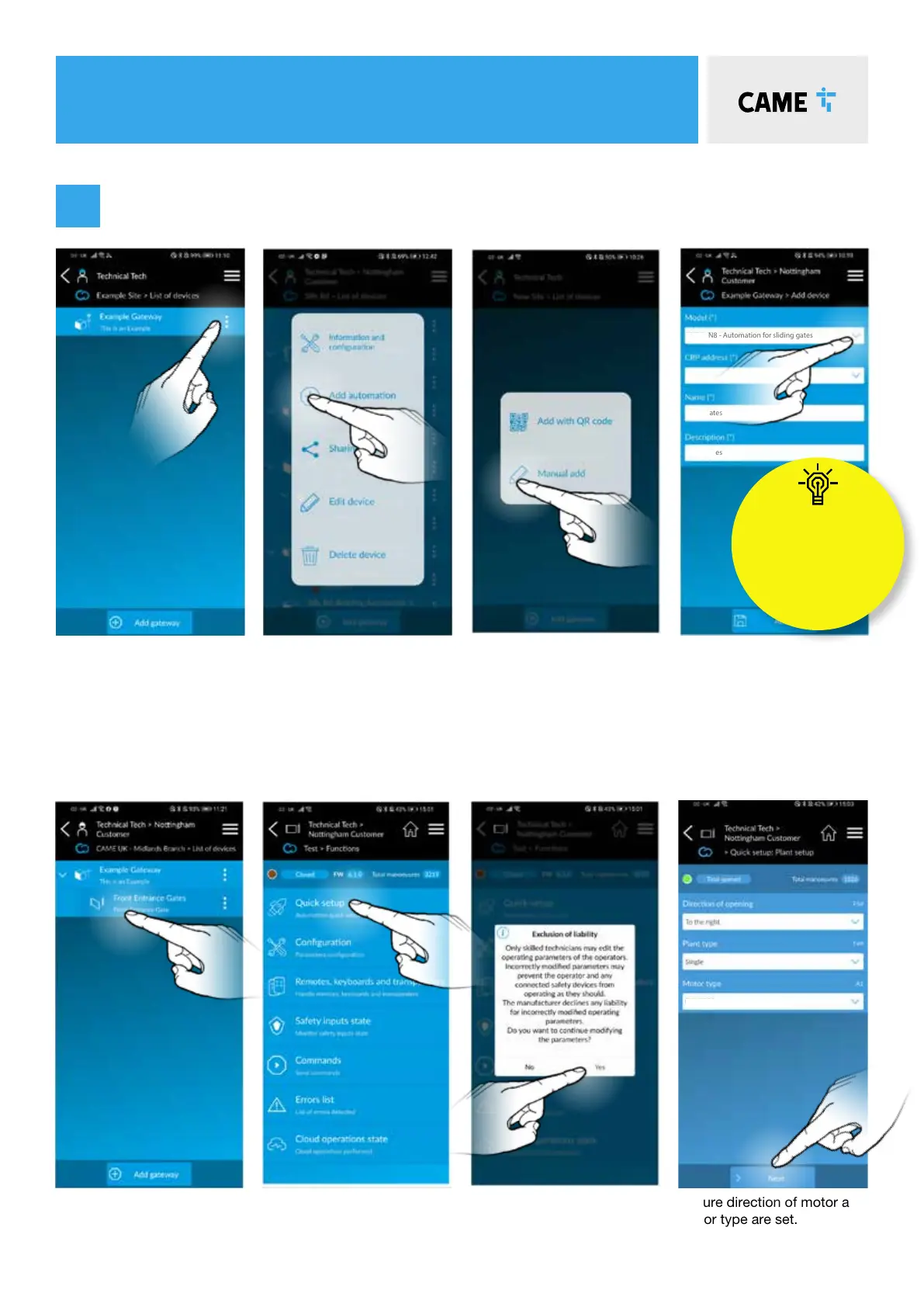TITLE
Encoder
Frog - F4024E
M1 + M2
10 COMMISSIONING VIA APP
Select the device you have
just created.
Select Quick Setup. Select Yes. Ensure direction of motor and
motor type are set.
Select the 3 dots. Select add automation. Select Manual Add. Select BKV – ZN8 from the
drop-down list.
Enter a name and description,
then press Add.
adding
automation
1
BKV - ZN8 - Automation for sliding gates
BKV2000
Front Gates
Front Gates
1
Installer Tip
The Name and Description entered
here, can be used to identify the
gate location
Name: Front Gates
Description: Front Gates
This shows under the
customers Automation App
on the main display
