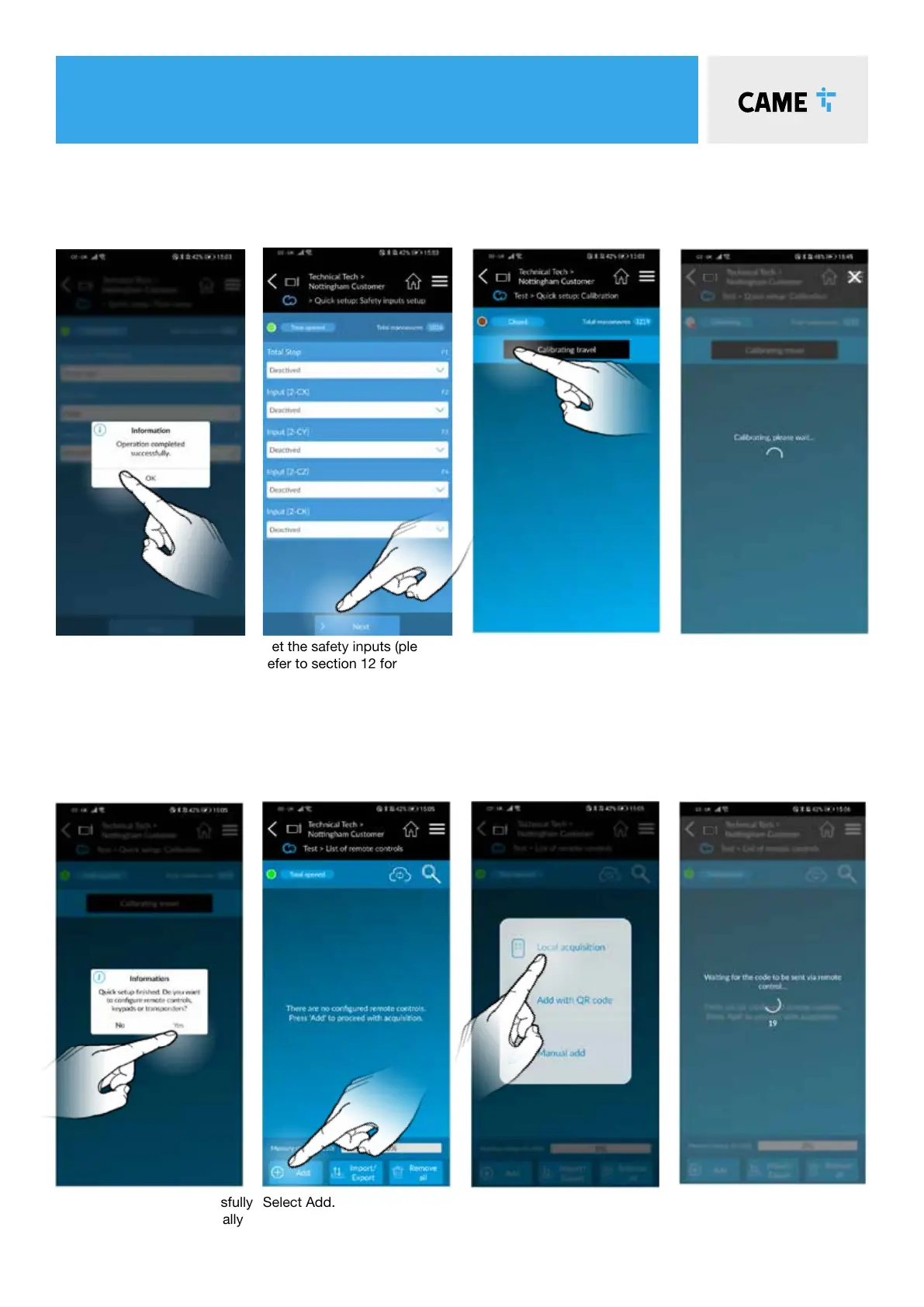TITLE10 COMMISSIONING VIA APP
When the gate has successfully
calibrated, it will automatically
display the dialog box shown
below. Select Yes.
Select Add. Select either Local Acquisition
or Add with QR Code.
If you pressed Local Acquisition,
the screen will change to the one
shown here. Select the button on
the fob and it will add the button
straight onto the control panel.
Select OK. Set the safety inputs (please
refer to section 12 for
options). Select Next.
Select Calibrating Travel.
