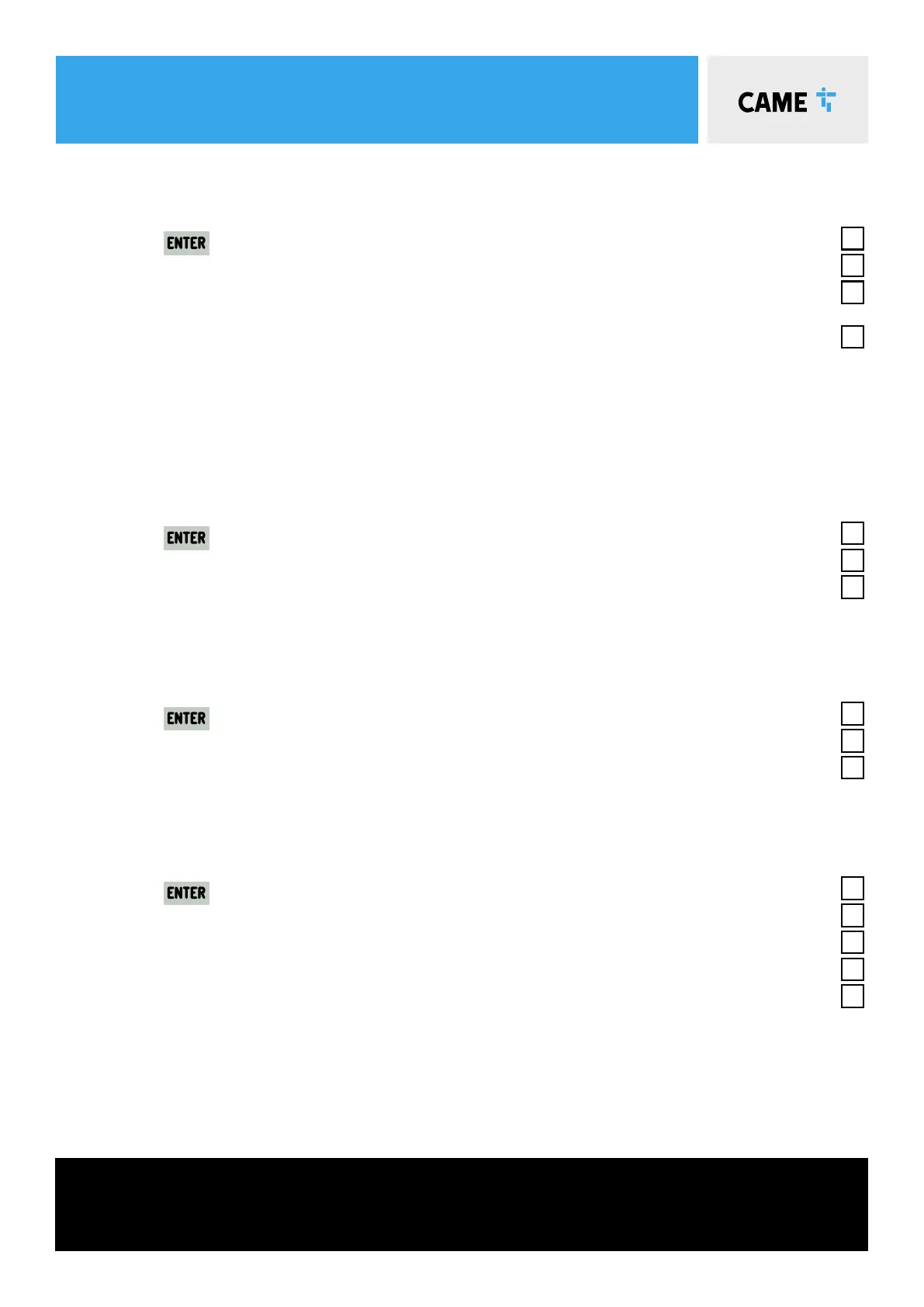TITLE11 commissioning via panel
Should the transmitter not operate as suggested above,
call CAME helpline 0115 921 0430 for technical support.
add a transmitter button
1. Press hold button, Confi guration is displayed
2. User management – New user
3. Select the function to be assigned to the button
User mode – Step-by-step – Sequential – Open – Partial open – B1-B2 Output
4. Waiting for code will now appear on the screen.
Press and release a button on a transmitter, if the transmitter button has not been previously saved
User saved will be displayed along with a user number. If the transmitter has been previously saved
Code already existing will be displayed.
Repeat the same procedure for adding another button.
A maximum of 250 individual buttons can be saved
remove a transmitter button
1. Press hold button, Confi guration is displayed
2. User management – Delete single user
3. Select the transmitter button number to remove by using the < > keys and Confi rm - YES
Repeat the same procedure to delete another transmitter button
remove all transmitters
1. Press hold button, Confi guration is displayed
2. User management – Delete all users
3. Confi rm - YES
Repeat the same procedure to delete another transmitter button
transmitter radio decoding
1. Press hold button, Confi guration is displayed
2. User management – Radio coding
3. Select the type of Radio-frequency coding.
All decoding - Rolling code - TW key block
4. Confi rm - YES
Ensure the AF card is fi tted (refer to the wiring diagram).
