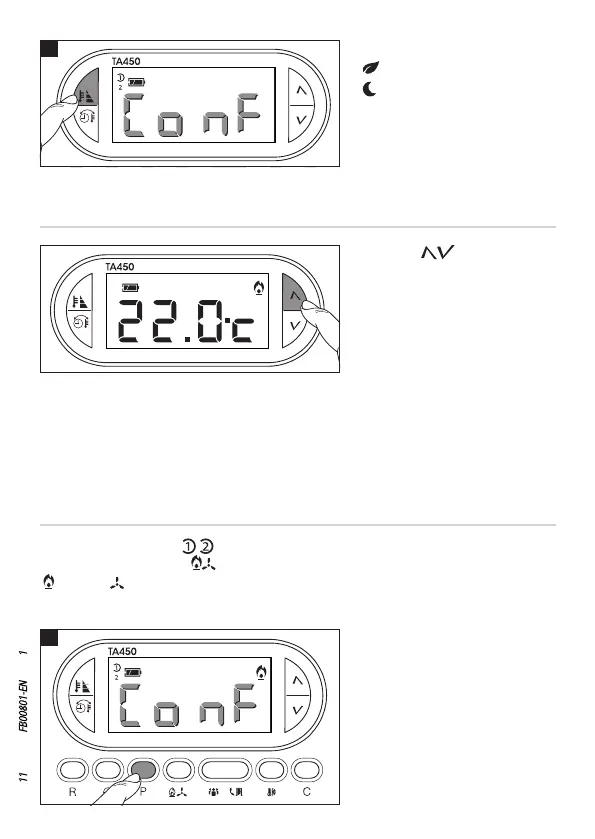B
A
Page 11 - Manual FB00801-EN - ver. 1 - 07/2017 - © CAME S.p.A. - The contents of this manual are subject to change at any time without prior notice.
Press button P A.
The display shows the first tem-
perature level program (COM-
FORT).
Customising the programmed temperature levels (eco - night - comfort)
Select the user profile (
) for which you want to customise the programmed tem-
perature levels. Press the button to choose the operating mode for the thermal zone
(
Heating, Cooling), whose programming you wish to change.
detected ambient temperature.
= ECO program active.
= NIGHT program active.
programmed temperatures disappear from the screen.
N.B. The new programmed temperature level remains active until one of the ECO, NIGHT
or COMFORT programs or a user profile is activated.
Press the
buttons to select
a temperature value different
from those programmed.
The new programmed tempera-
ture level cancels out the pro-
gramming in place, which is why
all the icons related to profiles and
Temporary change in programmed temperature level
