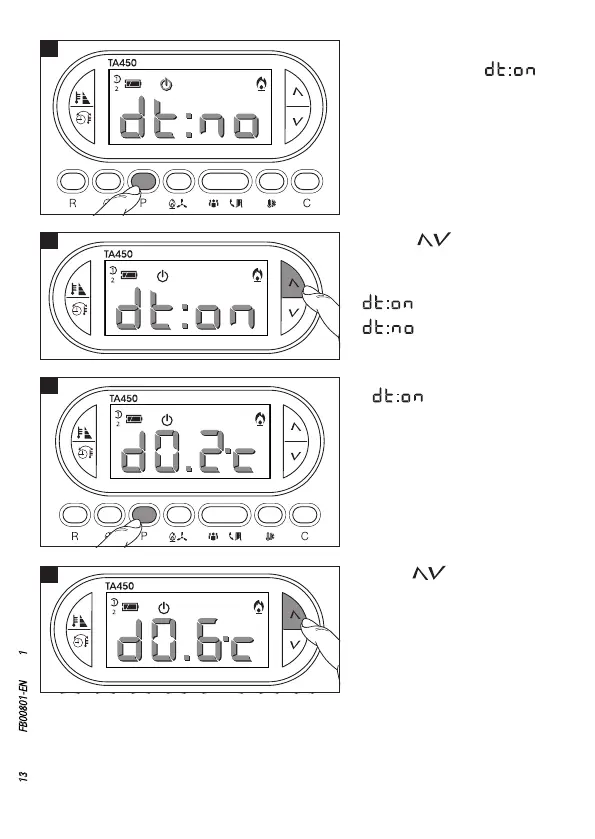A
C
B
D
Page 13 - Manual FB00801-EN - ver. 1 - 07/2017 - © CAME S.p.A. - The contents of this manual are subject to change at any time without prior notice.
By setting the dierential to 0 °C, during operation, a minimum switching on/o time of
1 minute is respected, regardless of the detected room temperature.
Press P to exit programming.
Use the
buttons to set the
dierential value at a value be-
tween 0 °C and 0.9 °C D.
When the differential is active
(
), press button P on
the screen to read the value
of the temperature differential
setting C.
Use the
buttons to acti-
vate/deactivate the differential
algorithm B.
= Dierential active.
= Dierential not active.
Set the operating mode to OFF.
Press button P until
A
appears on the display.
