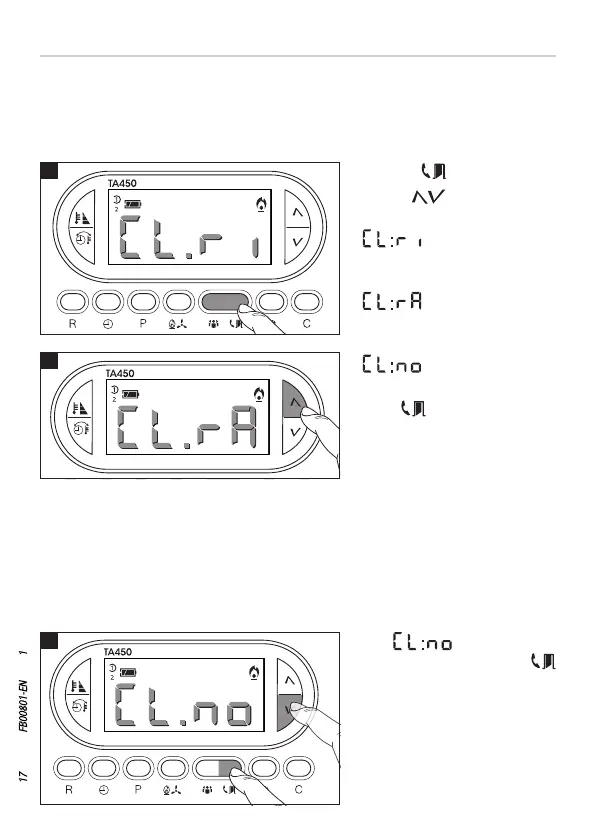A
B
C
Page 17 - Manual FB00801-EN - ver. 1 - 07/2017 - © CAME S.p.A. - The contents of this manual are subject to change at any time without prior notice.
Auxiliary input used as window contact
By connecting a NO contact to terminals 1-2 (see "Wiring"), you can ensure that when
the contact (generally axed to doors or windows) is opened, boiler ignition is suspended
until the contact is closed again.
With
(input for remote
activation disabled), press
C.
Press the
button A.
Use the
buttons to choose
the feature paired with the input:
= input enabled to
activate the COMFORT program
in heating mode.
= input enabled to
activate the COMFORT program
in cooling mode.
= input for remote
activation disabled
Press
to confirm program-
ming.
Configuring the operation of the auxiliary input (terminal 1-2)
Auxiliary input used for remote activation
By connecting a special interface to terminals 1-2 (see "Wiring"), it is possible to activate
the COMFORT program remotely in the desired season.
