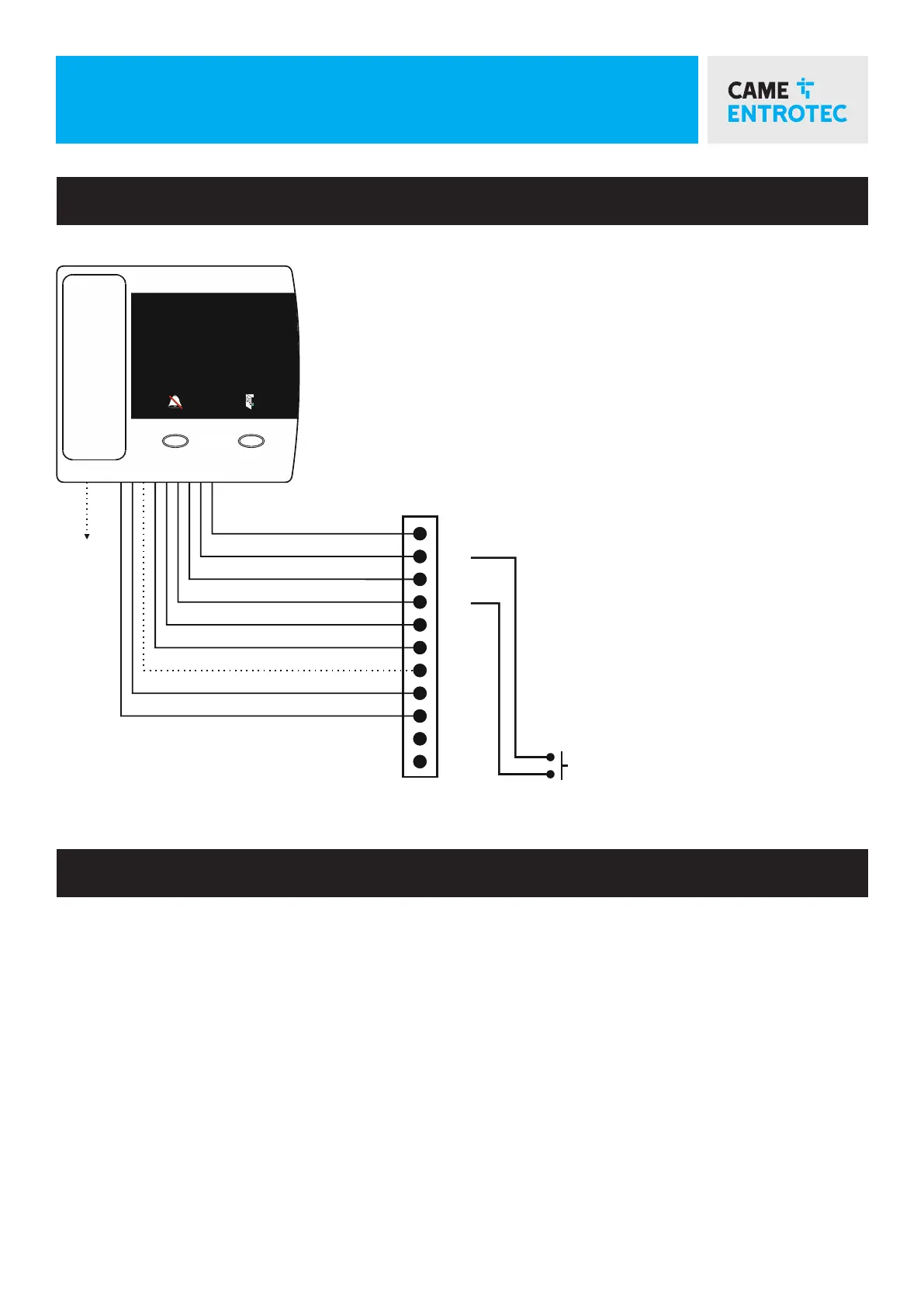installation guide
Cat 5e / Cat 6 / CW1308 6 Pair Minimum.
This does not allow for redundant cables. If this is a requirement then the installer must allow for this during
installation.
10 Pair CW1308 recommended for cable runs exceeding 70 metres.
Any unused cores to be tied to system 0v.
* NOTE: If DS is required the internal ringer can be enabled and the BZ connection is not required, freeing up the Orange wire.
cable specification
wiring diagram
Privacy
Unlock
Adjust
ENTROVIEW
PLUS
PRIVAC Y DOOR OPEN
DR
V T
0V
BZ
S2
S1
DS
V-
V+
CB
X
EX
To Sou nders or Beacons Only
DR
VT
0V
BZ*
S2
S1
DS
V-
V+
Suggested Colour Code
Cat 5 / Cat 6
DR - White/Blue+Blue/White
VT - White/Orange+Orange/Whit
0V - White/Green+White/Brown
BZ - White/Grey
S2 - Green/White
S1 - Brown/White
DS - Grey/White
V- - Red/Blue
V+ - Blue/Red
Suggested Colour Code
6 Pair CW1308
White/Blue
Blue
White/Orange
*Orange
White/Green
Green
White/Brown
Brown
CB*
X*
CB
Optional
Door Bell
