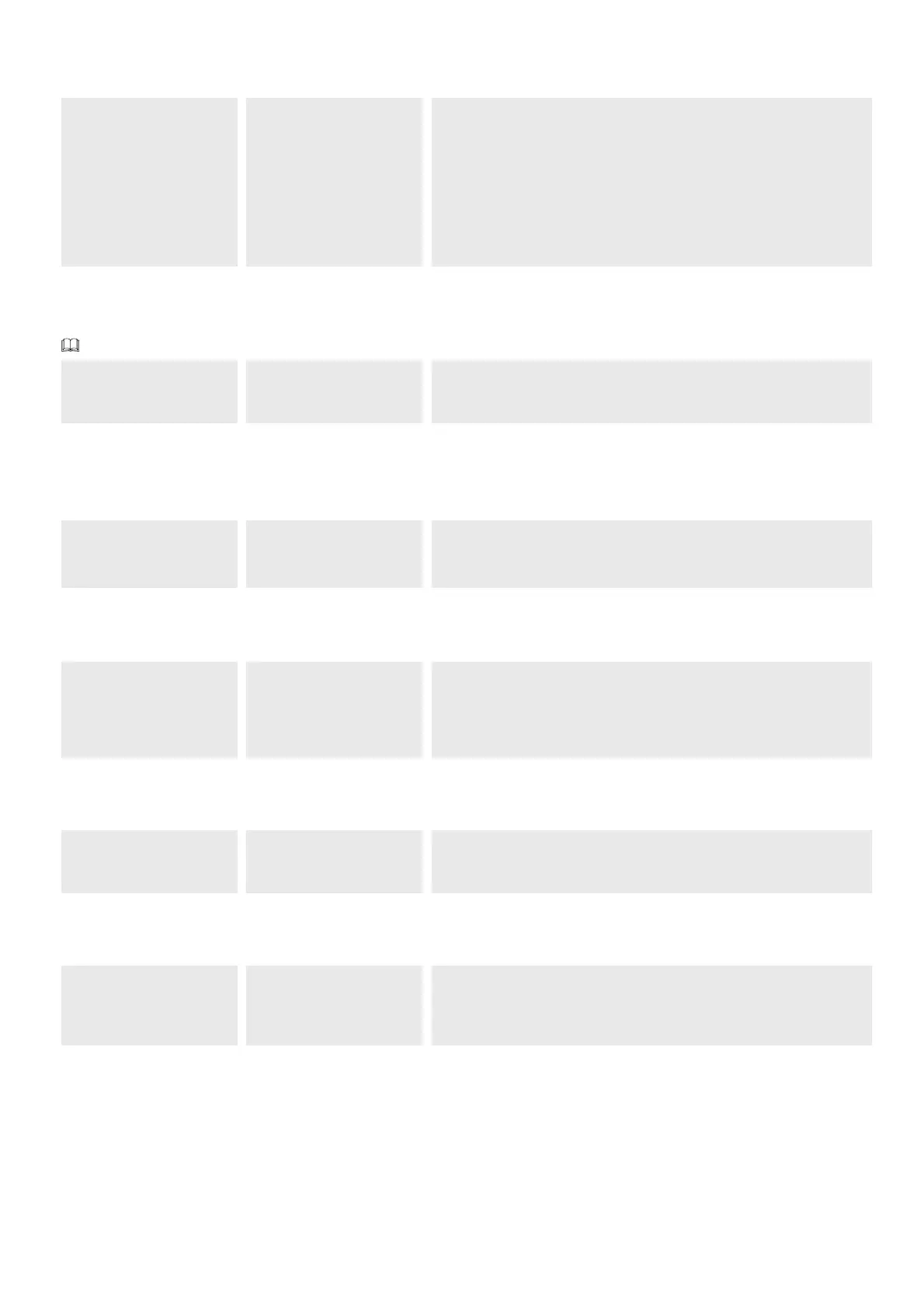Page 25 - Manual FA01383-EN - 04/2021 - © CAME S.p.A. - The contents of this manual may be changed at any time and without notice. - Translation of the original instructions
Safety devices test
Check that the photocells connected to the inputs are operating correctly, after each opening and closing command.
F5 Safety devices test OFF (Default)
1 = CX
2 = CY
3 = CX+CY
4 = CZ
5 = CX+CZ
6 = CY+CZ
7 = CX+CY+CZ
Hold-to-run
With the function active, the operator stops moving (opening or closing) when the control device is released.
When the function is active, it excludes all other control devices.
F6 Hold-to-run OFF (Default)
ON
Obstacle with motor stopped
With the function active, the boom remains stopped if the safety devices detect an obstacle. The function activates with: closed boom, open boom or after a
complete stop.
F9
Obstacle with motor
stopped
OFF (Default)
ON
Open warning light
Barrier status warning. Device connected to the 10-5 output.
F10 Open warning light 0 = Warning light on (default) - The light stays on when the boom is moving or open.
1 = Warning light flashing - The warning light flashes every half a second when the
boom is opening and remains on when the boom is open. The light flashes every
second when the boom is closing, and remains off when the boom is closed.
Sensor type
Set the type of control device.
F14 Sensor type 0 = Transponder
1 = Keypad (Default)
Electric lock
Choose the electric lock activation mode during boom manoeuvring.
F17 Electric lock OFF (Default)
1 = The electric lock is deactivated during barrier opening and remains deactivated
until the barrier is closed again.
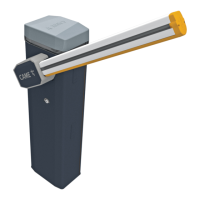