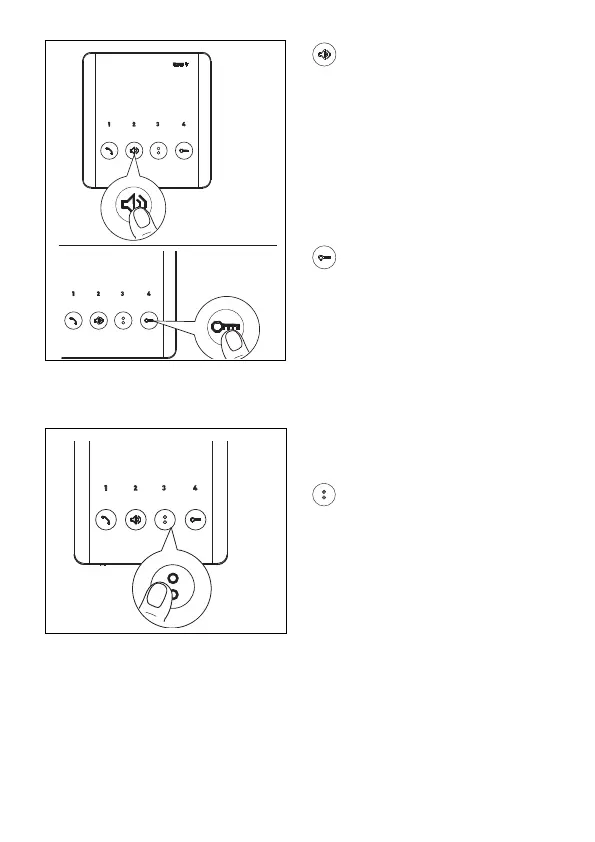Page 13 - Manual FA 016 24- EN - 03/2022 - © CAME S.p.A. -The contents of this manual may be changed, at any time, and without notice. - Translation of the original instructions
Press this button to select the melody and
exit confi guration.
Press this button to select the melody and
continue confi guration.
☞ You will hear three short beeps
to confi rm that you have entered
confi guration mode for the number of
rings per call.
Confi guration the number of rings per
call.
Press this button as many times as the
number of rings you want (from 1 to 12
rings).
Three seconds after the key was last
pressed, the selected call is played back
with the chosen number of rings.
