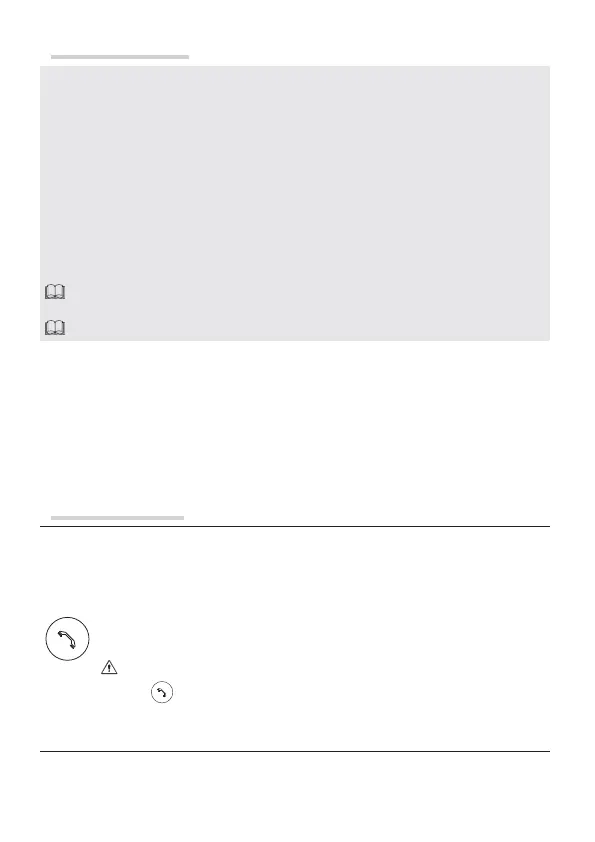Page 2 - Manual FA 01624 -E N - 03/2022 - © CAME S.p.A. -The contents of this manual may be changed, at any time, and without notice. - Translation of the original instructions
Function of buttons
Press this button to activate and deactivate communication.
To send a PANIC SIGNAL to the porter (where present), press and hold the button for
more than 2 seconds.
The white LED will light up to confi rm that the PANIC SIGNAL has been received by
the porter.
☞
The white LED stays on until the porter calls the user back.
The PANIC SIGNAL takes priority over all other types of call.
LED key
Flashing: call in progress
On: PANIC SIGNAL in progress (no receiver communication)
General precautions
• Read the instructions carefully before beginning the installation and carry out
the procedures as specifi ed by the manufacturer. • The product must be installed,
programmed, commissioned and serviced by qualifi ed technicians, correctly trained
with regard to respecting the regulations in force, including implementing accident-
prevention measures. • Before carrying out any cleaning or maintenance operation,
disconnect the power supply. • The equipment must only be used for the purpose for
which it was designed. • The manufacturer declines all liability for any damage as a
result of improper, incorrect or unreasonable use.
•
The product, in its original packaging
supplied by the manufacturer, must only be transported in a closed environment (railway
carriage, containers, closed vehicles).
•
If the product malfunctions, stop using it and
contact customer services at https://www.came.com/global/en/contact-us or via the
telephone number on the website.
The manufacture date is provided in the production batch printed on the product
label. If necessary, contact us at https://www.came.com/global/en/contact-us.
The general conditions of sale are given in the o cial CAME price lists.