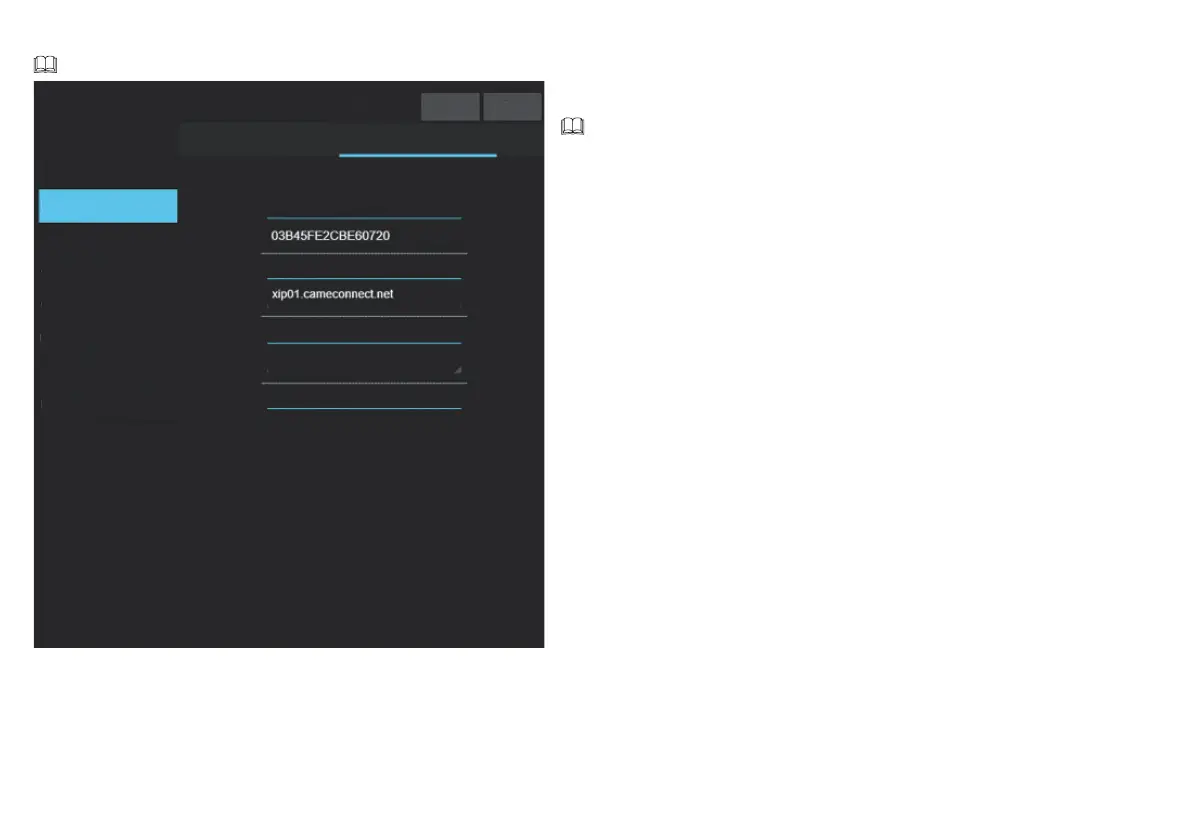Page 30 - Manual FA01812-EN - 06/2022 - © CAME S.p.A. - The contents of this manual may be changed at any time and without notice. - Translation of the original instructions
CAMECONNECT
Only for devices confi gured as the MASTER.
System
Date and Time
Network
SIP
Credentials
Access control
Device
Images and logos
Maintenance
Diagnostics
Network
Help Log out
CONNECTIONS
CAMECONNECT
KEYCODE
PROVIDER
CONNECTION
STATUS
Activate
Connected
[KEYCODE] identifi es the device code.
[PROVIDER] identifi es the remote call service URL.
By default the URL is: xip01.cameconnect.net.
Under [CONNECTION] you can activate managing video intercom calls remotely via VoIP.
[STATUS] indicates whether connection to CAMEConnect is active or not.
Press [SAVE] to save the confi guration.
Press [RELOAD] to reload the previous data.
