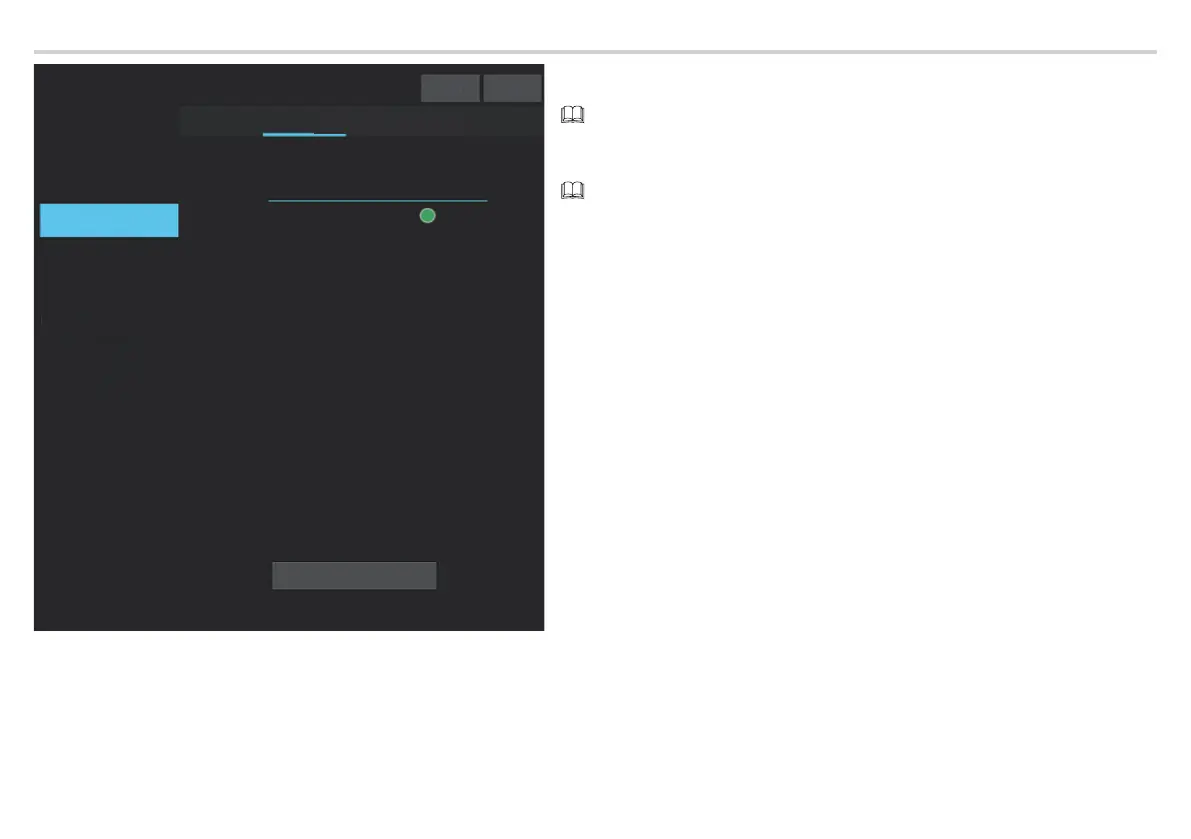Page 31 - Manual FA01812-EN - 06/2022 - © CAME S.p.A. - The contents of this manual may be changed at any time and without notice. - Translation of the original instructions
SIP settings
System
Date and Time
Network
SIP
Credentials
Access control
Device
Images and logos
Maintenance
Diagnostics
ACCOUNT
TRUNKS
FEATURES
NODES STATUS
SIP
Help Log out
Reload
ETI/miniSer/Domo XIP local
192.168.61.123
ACCOUNT
Account and server data are displayed.
[USERNAME], [DISPLAY NAME] and [SERVER ADDRESS] are assigned to the device from PCS/
XIP.
TRUNKS
Only for devices confi gured as the MASTER.
List of servers in the system is displayed.
For each server on the list it shows whether the device and its sub-system are reachable (green) or not
reachable (red).
