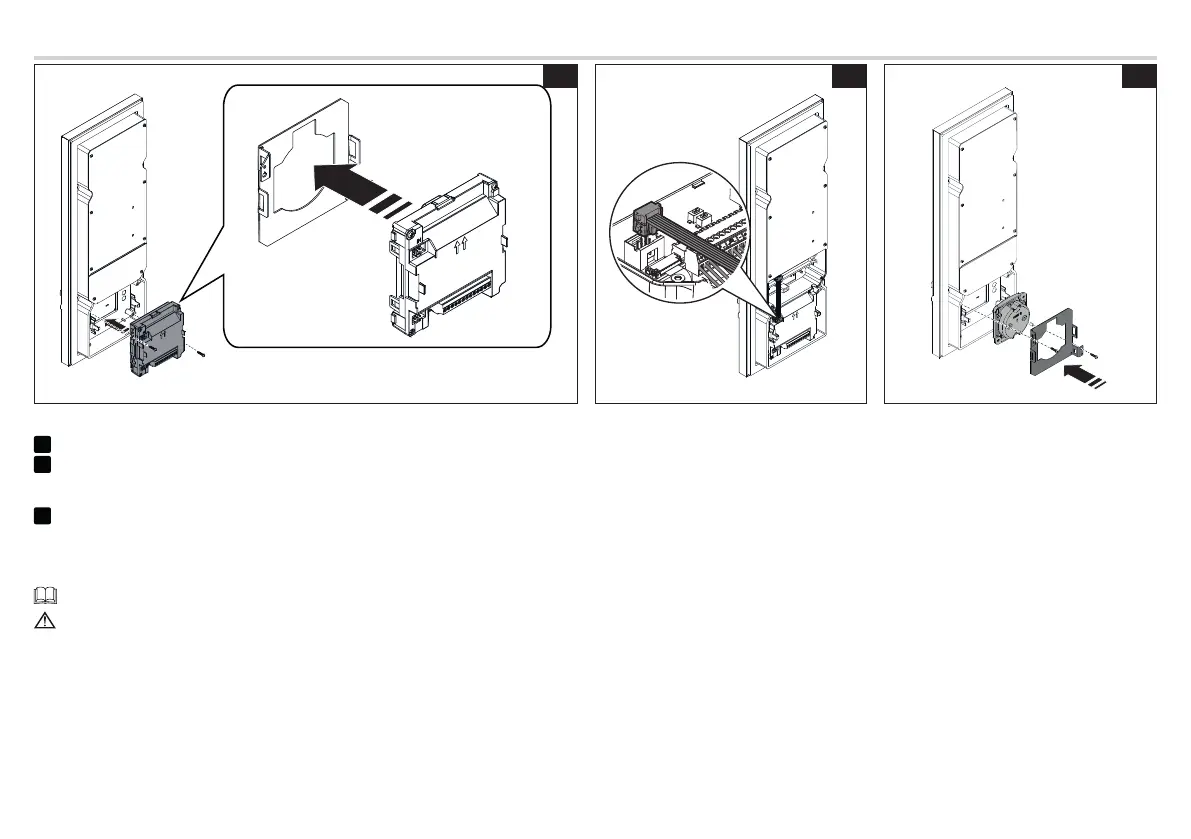Page 10 - Manual FA01812-EN - 06/2022 - © CAME S.p.A. - The contents of this manual may be changed at any time and without notice. - Translation of the original instructions
Assembling the RFID module (optional)
L M N
MTMRFID
L
Hook the bracket to the MTMRFID module and secure the whole thing to the frame with the screws supplied.
M
Make the connections to the entry panel using FLAT cabling.
②
Transponder selector switch 806SL-0300
N
Position the transponder selector switch between the front frame and the bracket. Secure it with the screws and spacers supplied.
Make the connections to the entry panel using FLAT cabling.
A third-party module can be installed using the strap supplied to attach the module to the bracket.
Fit the module, taking care not to apply pressure to the glass in the frame.
