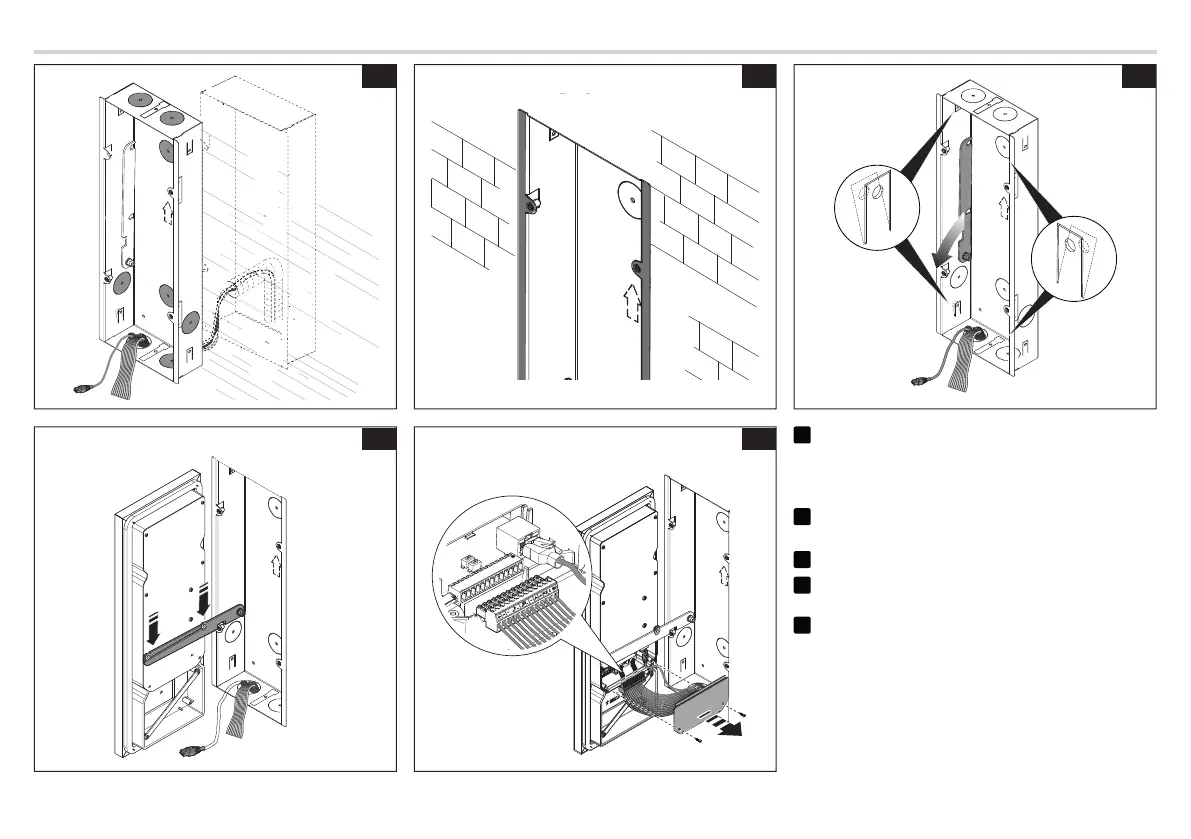Page 7 - Manual FA01812-EN - 06/2022 - © CAME S.p.A. - The contents of this manual may be changed at any time and without notice. - Translation of the original instructions
Recess installation (XVP S)
A B C
D
B
E
A
Remove one or more of the box knockouts and thread the
pipe containing the wires for the system through it/them.
Wall in the box at the desired height, taking into account the
TOP indication and the positioning of the camera lens.
B
Wall in the box keeping the side tabs on the outside of
the recess.
C
For a better grip, push the fi xing tabs outwards.
D
Lower the bracket and hook the front frame onto the
support.
E
Remove the terminal cover. Make the connections.
