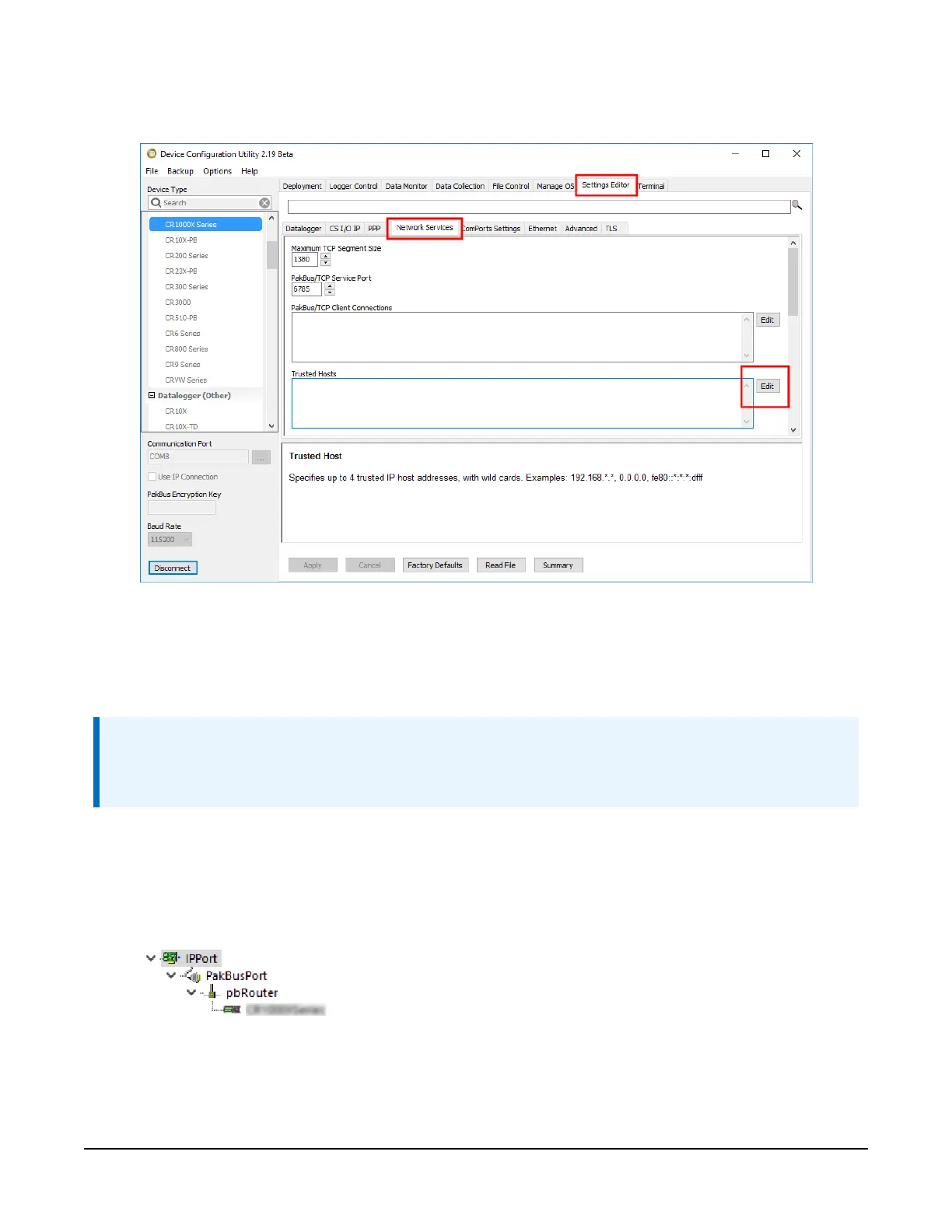In the Device Configuration Utility go to the Settings Editor then Network Services. Next to
the Trusted Hosts field, click Edit and Add your trusted IP addresses, one at a time.
11. Click Apply to save the changes.
4.1.3 Set up LoggerNet
The LoggerNet Network Map is configured from the LoggerNet Setup screen.
NOTE:
Setup has two options, EZ (simplified) and Standard. Click on the View menu at the top of
the Setup screen, and select Standard view.
From the LoggerNet toolbar, click Main > Setup and configure the Network Map as described in
the following steps:
1. Select Add Root > IPPort.
2. Select PakBusPort and pbRouter for PakBus data loggers such as the CR1000X or CR300.
3. Add a data logger to the pbRouter.
CELL200-Series 4G LTE Cellular Module 12