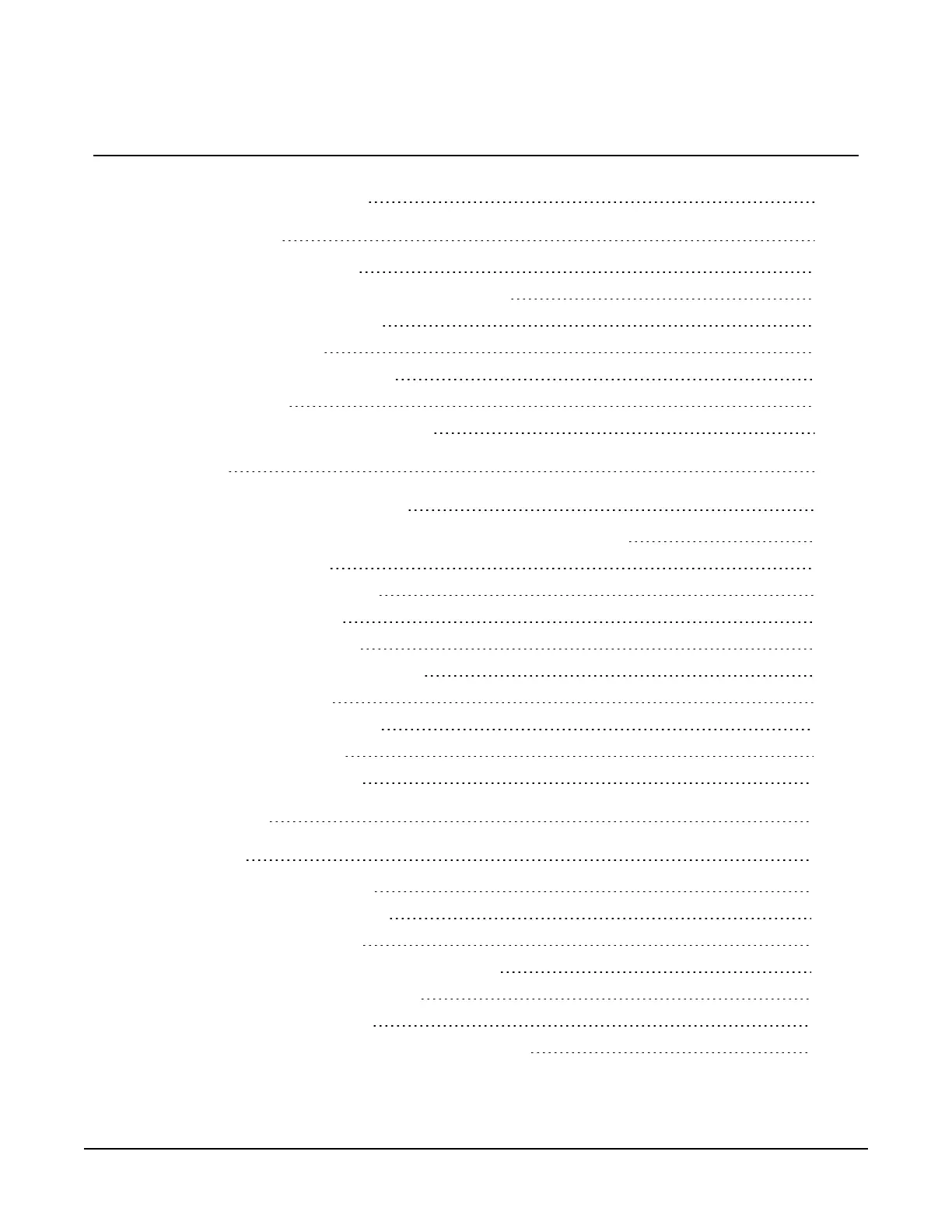Table of contents
1. Cellular communications 1
2. Pre-installation 2
2.1 Establish cellular service 2
2.1.1 Campbell Scientific cellular data service 2
2.1.2 Other service providers 2
2.2 Install the SIM card 3
2.3 Konect PakBus Router setup 4
2.3.1 Get started 4
2.3.2 Set up Konect PakBus Router 5
3. Overview 7
4. QuickStart (integrated mode) 8
4.1 Modules using Konect PakBus Router (private dynamic IP) 10
4.1.1 Set up hardware 10
4.1.2 Configure data logger 10
4.1.3 Set up LoggerNet 12
4.1.4 Test the connection 15
4.2 Modules using a public static IP 15
4.2.1 Set up hardware 15
4.2.2 Configure data logger 16
4.2.3 Set up LoggerNet 17
4.2.4 Test the connection 20
5. Specifications 20
6. Installation 22
6.1 Base station requirements 23
6.2 Data logger site equipment 23
6.3 Wiring and connections 25
6.3.1 Module communications connections 25
6.3.2 Module power connections 28
6.3.3 Antenna connections 29
6.4 CELL200 series and data logger configuration 30
Table of Contents - iv