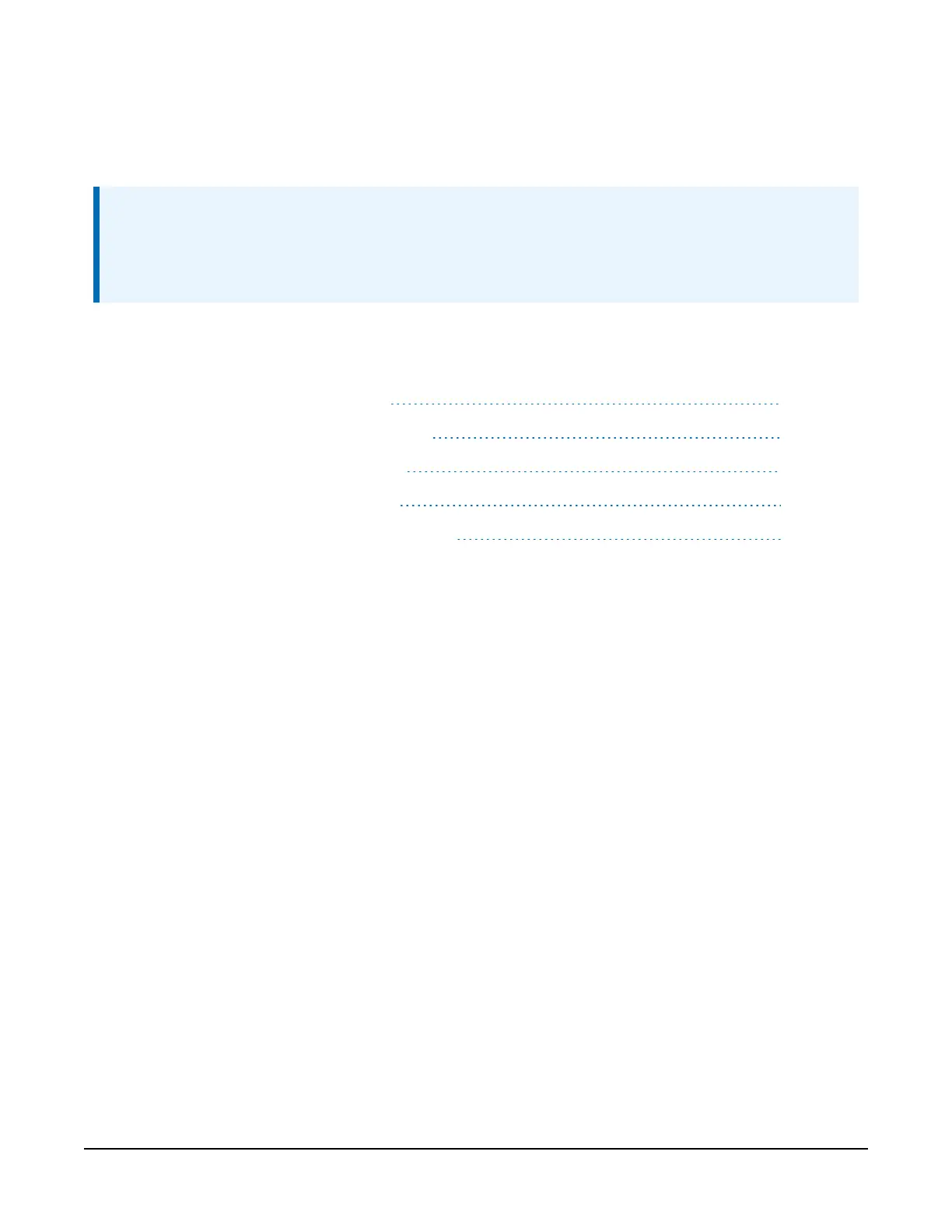6.4 CELL200 series and data logger
configuration
NOTE:
Instructions in this section assume that the steps in Pre-installation (p. 2) have been
completed. Cellular service must be setup before web access using
www.cell.linktodevice.eu/ is available.
Select the installation option that best suits your application. The Overview (p. 7) section
describes the differences.
6.4.1 Integrated mode option 30
6.4.2 Non-integrated mode option 30
6.4.3 Serial server mode option 36
6.4.4 Serial client mode option 43
6.4.5 Serial server/client mode option 49
6.4.1 Integrated mode option
QuickStart (integrated mode) (p. 8) describes setting up the CELL200 series in integrated mode
with its default settings.
If the module is not in its default settings, the settings in the CELL200 series must match those in
the data logger for integrated mode to work. This includes the SDC Address for CS I/O
communication or the RS-232 Baud Rate for RS 232 communication. Once these settings match,
all other configuration changes can be done in the data logger as described in QuickStart
(integrated mode) (p. 8).
See Non-integrated mode option (p. 30) for information on changing these settings in the
CELL200 series and data logger.
6.4.2 Non-integrated mode option
In non-integrated mode, the module mimics the behaviour of our older cellular modems. This
mode should be used when doing a direct replacement of a Raven or an RV50 modem.
6.4.2.1 Configure CELL200 series
1. Connect a USB cable between your module and computer.
2. Connect the Cellular antenna.
CELL200-Series 4G LTE Cellular Module 30
