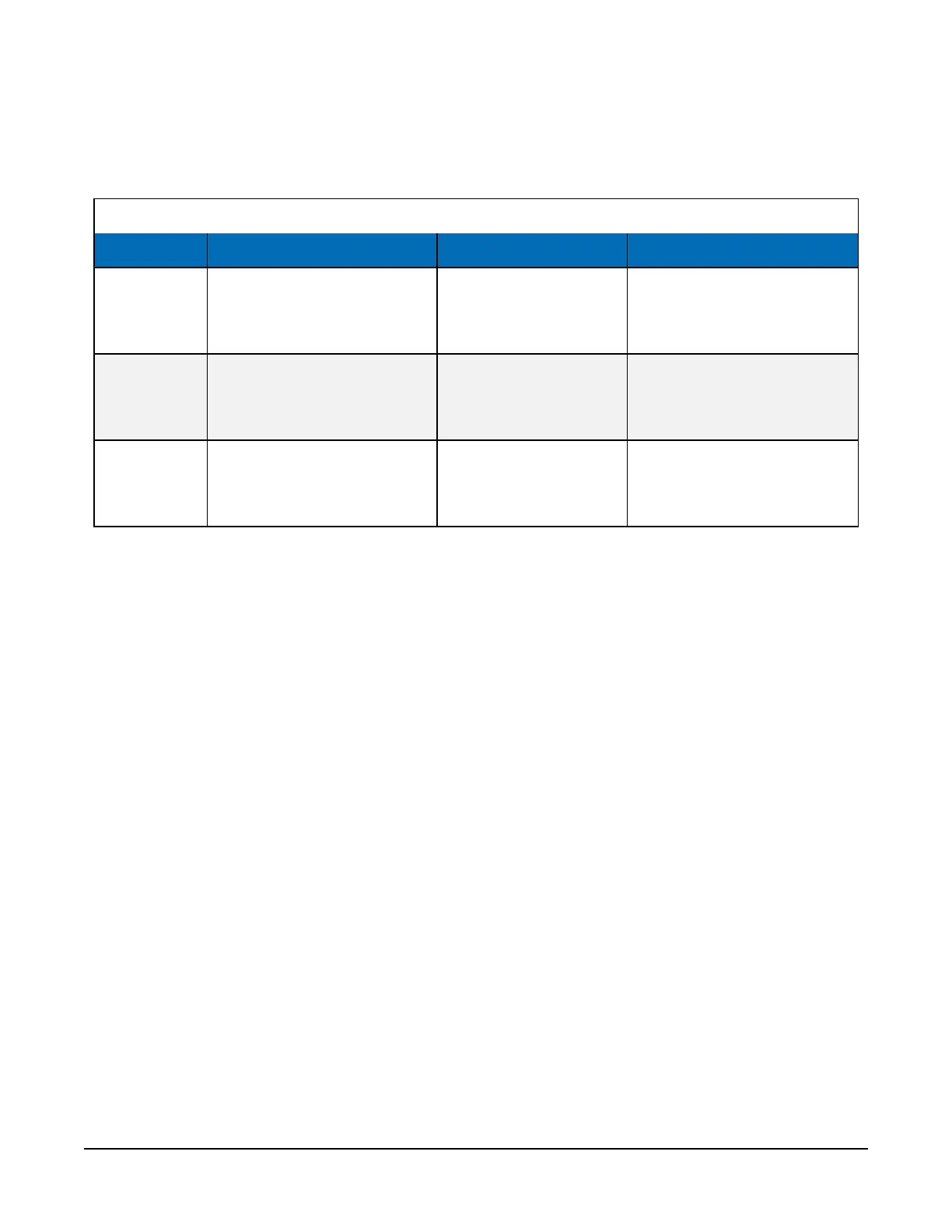7.2 LED indicator lights
When your CELL200-series module is connected to power and an antenna, there is a specific
pattern to the lights to indicate its operation mode as described in LED Indicator Lights (p. 57).
Table 7-1: LED Indicator Lights
Green Blue Red
Network
Flashes every 8 seconds
when authenticated with
cellular network
Flashes with traffic
to/from internal cell
modem
Flashes every 8 seconds
when issue with
network/settings
Signal
Flashes every 8 seconds to
indicate good signal
strength
Flashes every 8
seconds to indicate fair
signal strength
Flashes every 8 seconds to
indicate marginal or no
signal strength
Power/Traffic
Flashes every 8 seconds to
indicate all is good in
network
Flashes with traffic on
RS-232 or CS I/O
Used to let user know it is in
low power state (only LED
flashing)
CELL200-Series 4G LTE Cellular Module 57
