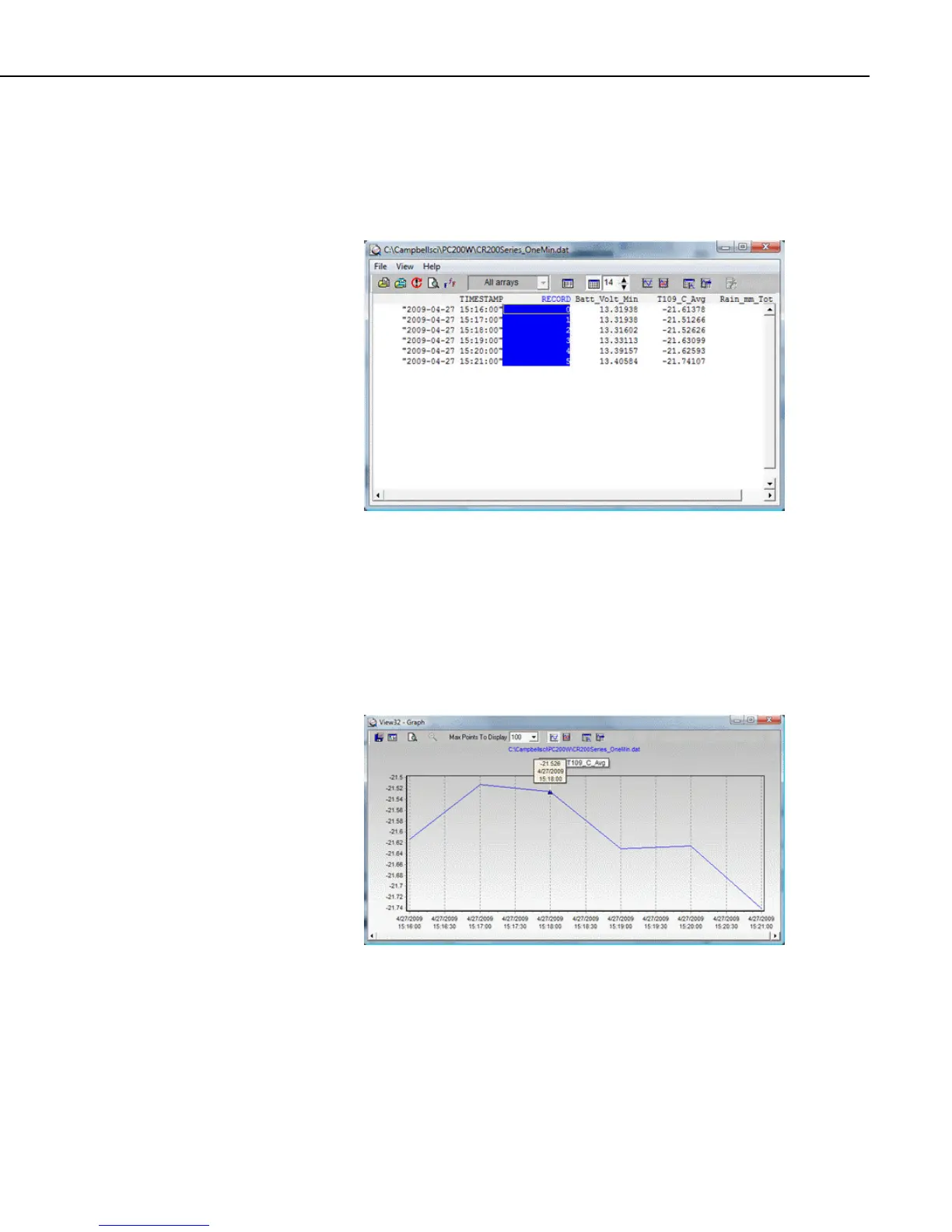Section 2. Quickstart Tutorial
21
2.2.3.2.6 Procedure (PC200W Step 10)
1. Click
on the Open File icon to open a file for viewing. Select the
"CR200Series_OneMin.dat" file and click on Open. The collected data is
now shown.
Figure 23: PC200W View Data Table
2.2.3.2.7 Procedure (PC200W Step 11)
1. Select any data column by clicking on it. To display the data in graphical
form, click on one of the Show Graph buttons. A graph with one Y-axis or
two Y-axes will be generated.
Figure 24: PC200W View Data Graph
2.2.3.2.8 Procedure (PC200W Step 12)
1. Close the Graph and View windows, and then close the PC200W program.
