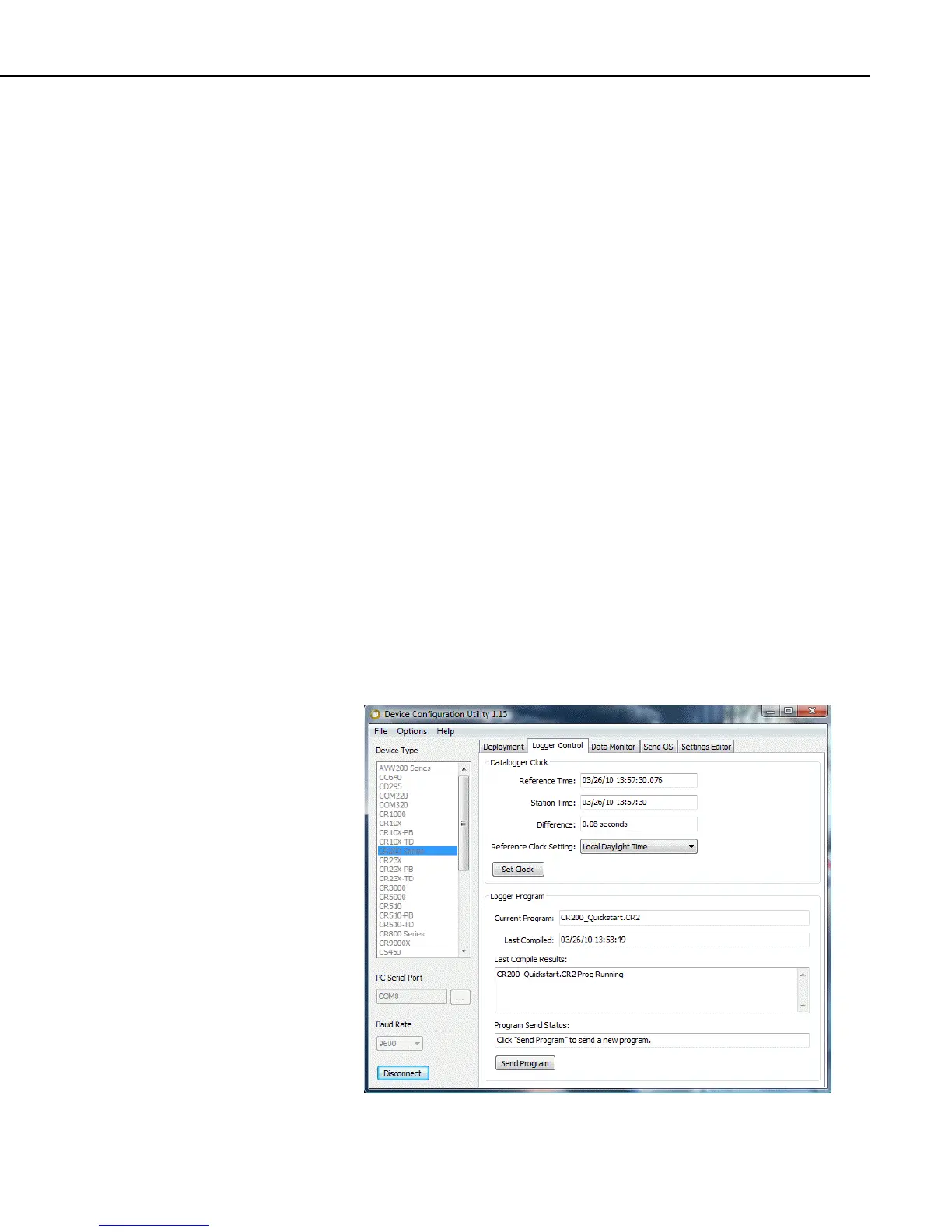Section 8. CR200(X) Configuration
65
Sequence value of the RF400 series base station used to communicate with
the CR200(X) so they can contact each other.
• Network specifies the radio network address of the built-in radio which is
combined with the radio address and sent as part of a packet header with
each message. This value should be set to match the network address of the
RF400 series base station used to communicate with the CR200(X).
• Address specifies the address of the built-in radio which is combined with
the network value and sent as part of a packet header with each message.
This value should be set to match the address of the RF400 series base
station used to communicate with the CR200(X).
• Power Mode specifies the power wait state that will be set in the built-in
radio and how much power the CR200(X) radio consumes from its power
supply. This value should be consistent with the RF400 series base station
used to communicate with the CR200(X).
• RF Protocol identifies the radio protocol that will be used for the
CR200(X). For networks that include older CR205 and RF400 operating
systems this will be Transparent. If no devices with older operating
systems are present in the network PakBus Aware should be used.
• Help is displayed at the bottom of the Deployment tab. When finished,
Apply the settings to the datalogger. The Summary window will appear.
Save or Print the settings to archive or to use as a template for another
datalogger.
• Cancel causes the datalogger to ignore the changes. Read File provides the
opportunity to load settings saved previously from this or another similar
datalogger. Changes loaded from a file will not be written to the datalogger
until Apply is clicked.
8.3.1.2 Logger Control Tab
Figure 43: DevConfig Logger Control Tab
