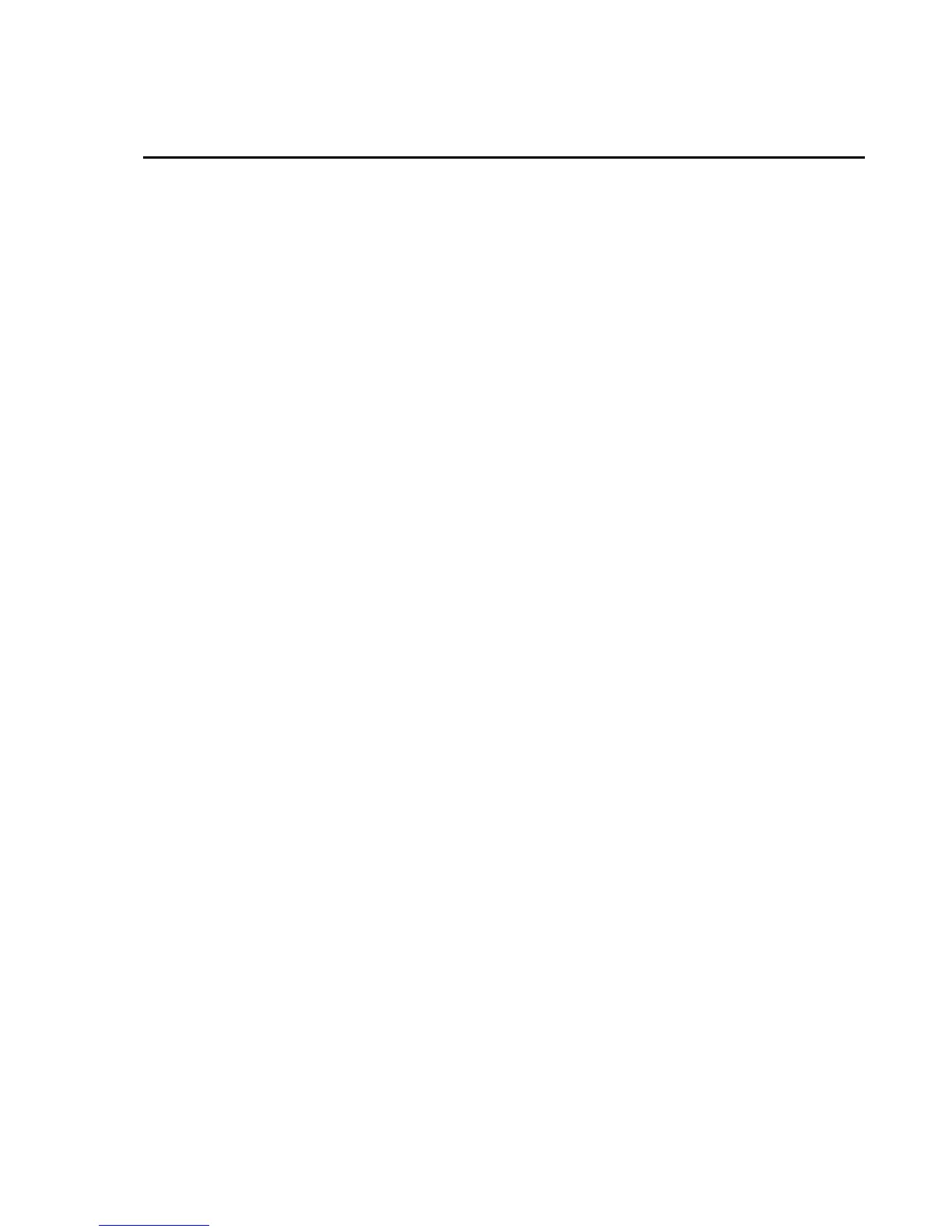TDR100 Table of Contents
PDF viewers note: These page numbers refer to the printed version of this document. Use
the Adobe Acrobat® bookmarks tab for links to specific sections.
1. Introduction..................................................................1
1.1 TDR100 Packing List...............................................................................1
1.2 ENCTDR100 Packing List .......................................................................1
2. System Specifications.................................................2
2.1 General......................................................................................................2
2.2 Power Consumption .................................................................................2
2.2.1 TDR100 ..........................................................................................2
2.2.2 SDMX50.........................................................................................2
2.3 TDR100 Performance Specifications .......................................................2
2.4. Electromagnetic Compatibility................................................................3
3. Getting Started with TDR100 using PCTDR ..............3
3.1 Discussion of Distances and Propagation Velocity (Vp) when using
TDR100................................................................................................4
3.2 PCTDR Help.............................................................................................6
4. PCTDR Software ..........................................................6
4.1 General......................................................................................................7
4.2 PCTDR Help.............................................................................................7
4.3 Menu Selections .......................................................................................8
4.3.1 File Menu........................................................................................8
4.3.2 Settings Menu .................................................................................8
4.3.3 Options Menu .................................................................................8
4.4 PCTDR Parameter Selection Boxes .........................................................8
4.4.1 Cable...............................................................................................8
4.4.2 Waveform .......................................................................................9
4.4.2.1 A Discussion of Start and Length Parameters.......................9
5. System Components: Datalogger Control .............11
5.1 General....................................................................................................11
5.2 Datalogger ..............................................................................................11
5.3 TDR100..................................................................................................12
5.4 SDMX50.................................................................................................12
5.5 Power Supply..........................................................................................13
5.5.1 Grounding.....................................................................................13
5.6 SDM Communication.............................................................................14
5.6.1 SDM Addressing for TDR100 System .........................................14
5.6.2 SDM Cable and Cable Length Considerations .............................16
5.7 ENCTDR100 ..........................................................................................16
5.7.1 Mounting Equipment in ENCTDR100 .........................................16
i
