
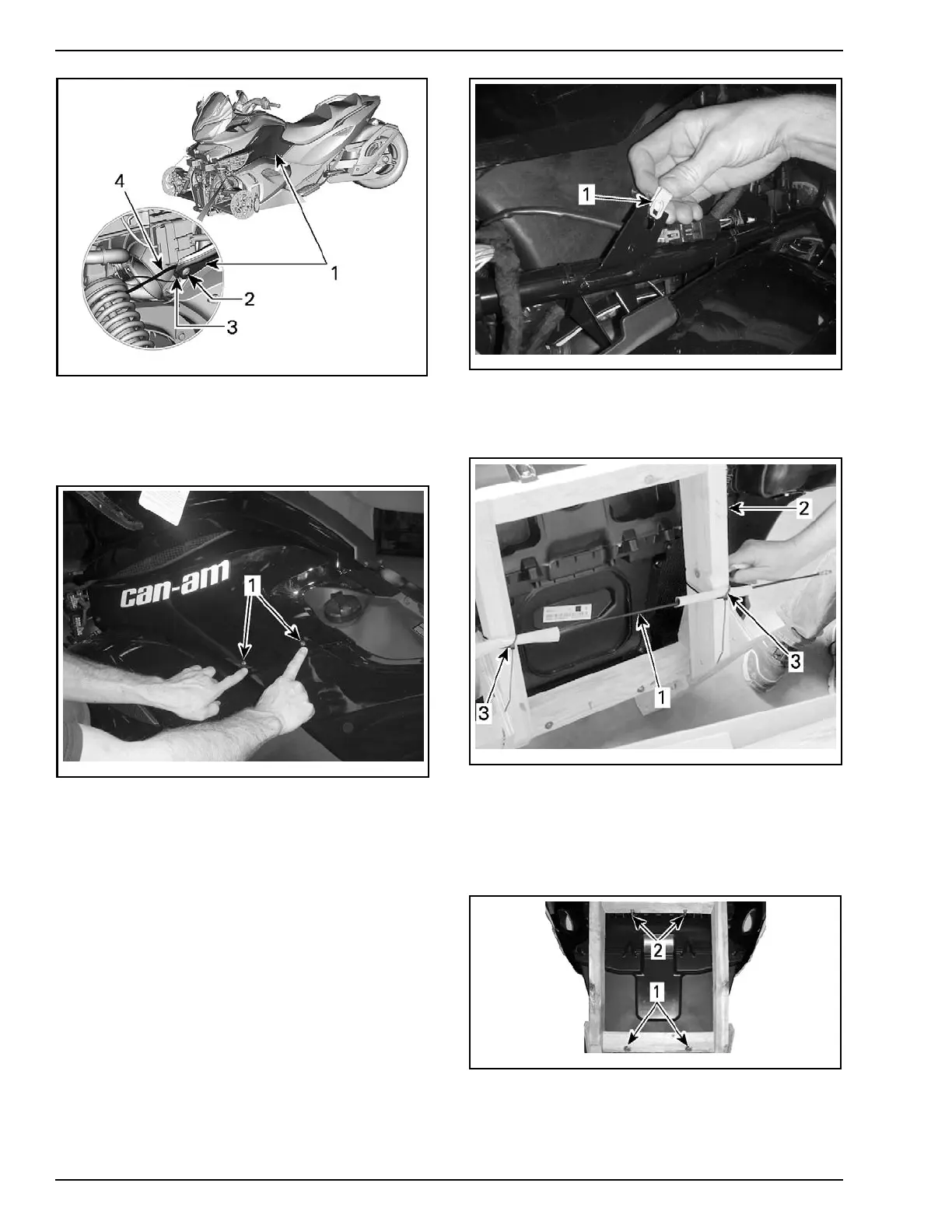 Loading...
Loading...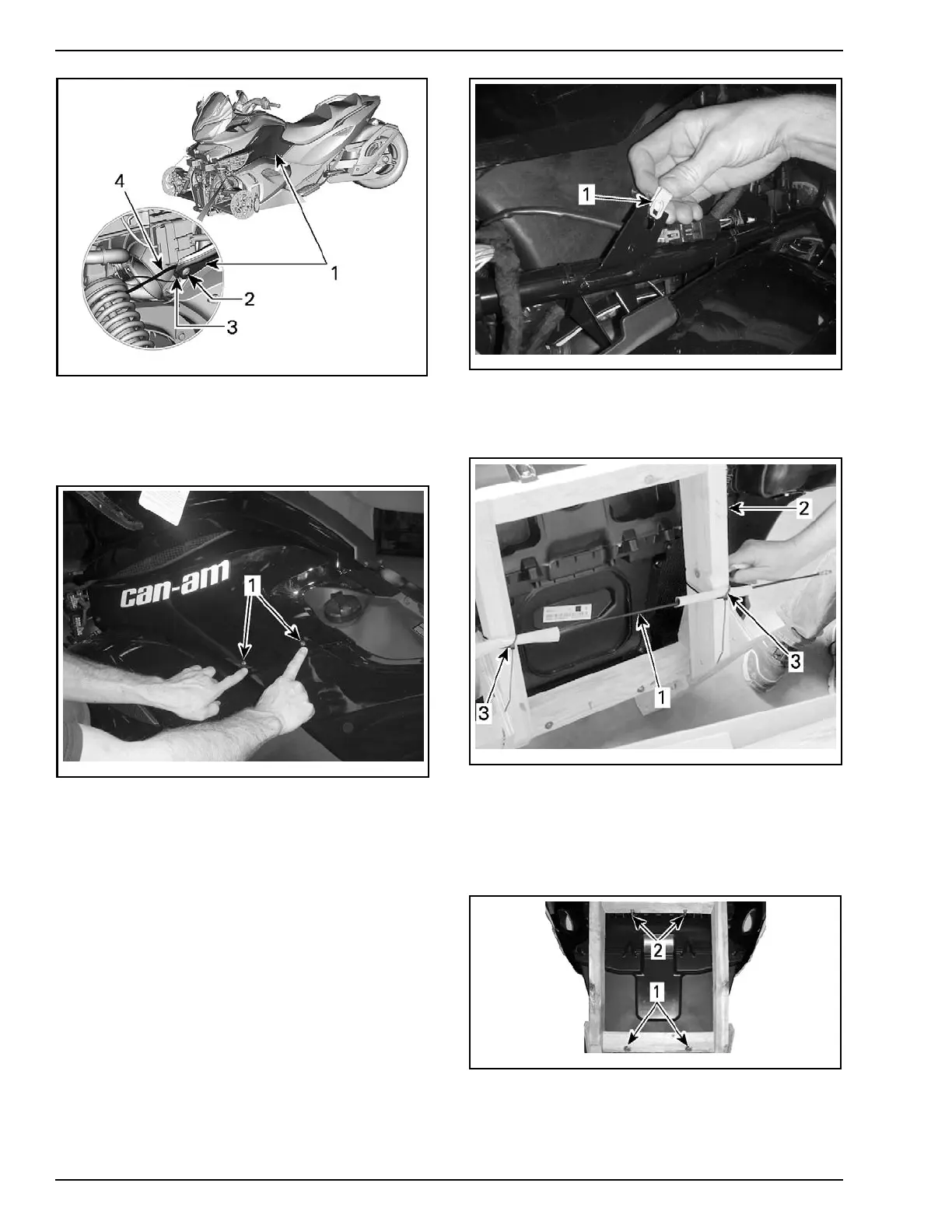
Do you have a question about the Can-Am Spyder ST Series and is the answer not in the manual?
| Front Suspension | Double A-arm with anti-roll bar |
|---|---|
| Rear Suspension | Swing arm with monoshock |
| Rear Tire | 225/50R15 |
| Transmission | 5-speed manual (SM5) or 5-speed semi-automatic (SE5) with reverse |
| Fuel System | Electronic Fuel Injection |
| ABS | Standard |
| Traction Control | Standard |
| Stability Control | Standard |
| Front Tires | 165/55R15 |










