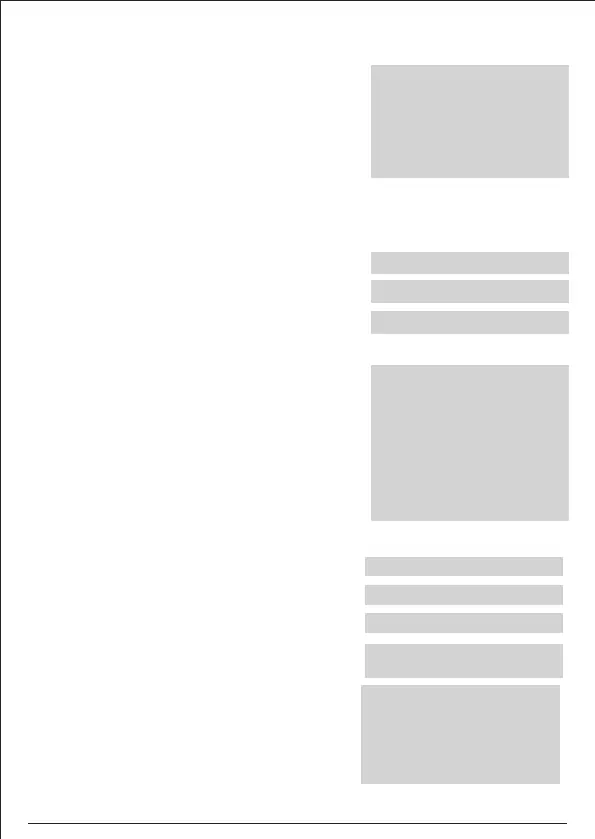From Menu-1:
On selecting CHNGE PSWORD Menu by pressing the
ENTER key, user will ask to enter the password. If the
user entered the correct password the next screen will
ask to Enter the New Password after that re-enter the
password for confirmation. If the password changed
successfully, it will flash password change message.
Enter Passwrd
New PASSWORD
Re-PASSWORD
SUCCESSFUL .!
PASSWD CHGD
From Menu-1:
# COMMN SETNG #
SLAVE ADD : 01
BAUDRATE : 9600
PARITY : NONE
←BACK
On selecting COMMN SETTING by pressing ENTER
key, User can see the list of all the parameter by using the
scroll keys.
Press ENTER to select the desired Parameter & use
SCROLL keys to Edit the selected one.
If the user change any of the setting, It is required to save
the changes by pressing ENTER key and than selecting
YES option, after that entering the correct password to
save the setting or else to go to the previous menu by
selecting the other options & by pressing ENTER key.
# EDIT RTC #
HOUR : 11
MIN : 26
SEC : 59
DATE : 23
MONTH : 08
YEAR : 2019
←BACK
On selecting EDIT RTC Menu, user can set the Date,
Month Year Day, Hour, Minute, Second by using the
S c r o l l k e y s .
Press ENTER to select the desired Parameter & use
SCROLL keys to Edit the selected one.
If the user change any of the setting, It is required to save
the changes by pressing ENTER key and than selecting
YES option after that entering the correct password to
save the setting or else to go to the previous menu by
selecting the other options & by pressing ENTER key.
CSDPR-V2-300-D
-L/H-P-T
Ver:V1.0.00.02
DN:220819
←BACK
From RELAY VERSION MENU:
On selecting RELAY VERSION Menu, by pressing
Enter key, it will show the screen.
User can see the relay information by using the scroll
keys. To go to the previous menu press BACK key.
Enter Passwrd
LOAD DEFAULT
Saving .........
On selecting LOAD DEFAULT menu by pressing
ENTER key, User will ask to Enter the correct password.
If the user enter the correct password, the default values
of the relays will restored.
From Menu-1:
From Menu-1:
15
