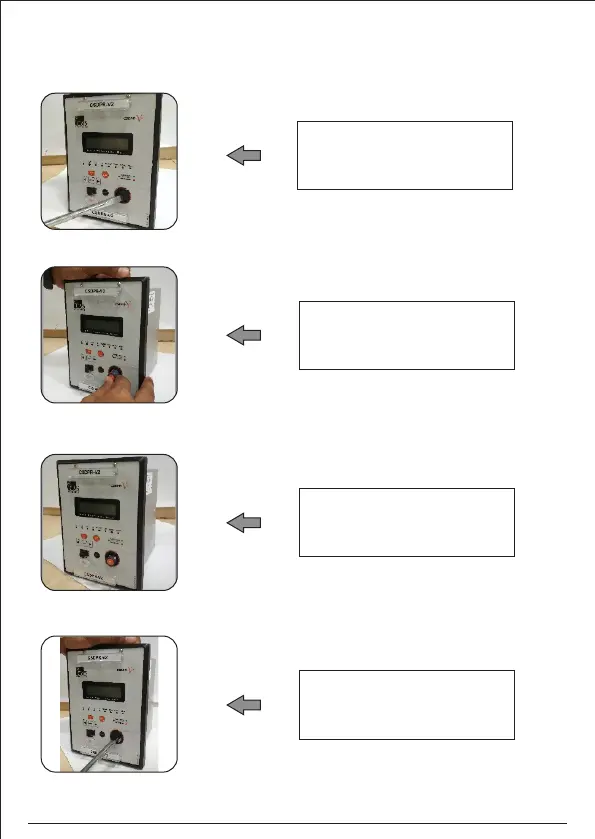Remove the Battery cover
by twisting it on the left side
as shown in the Left image.
Close the Battery cover by
twisting it on the right side
as shown in the Left image.
Remove the Sticker placed
on Battery to start the unit
with Battery.
Replace the prescribed
1/2 AA size suitable battery
with the new one.
Battery changing Procedure
Photograph shown here for have an idea only
07
