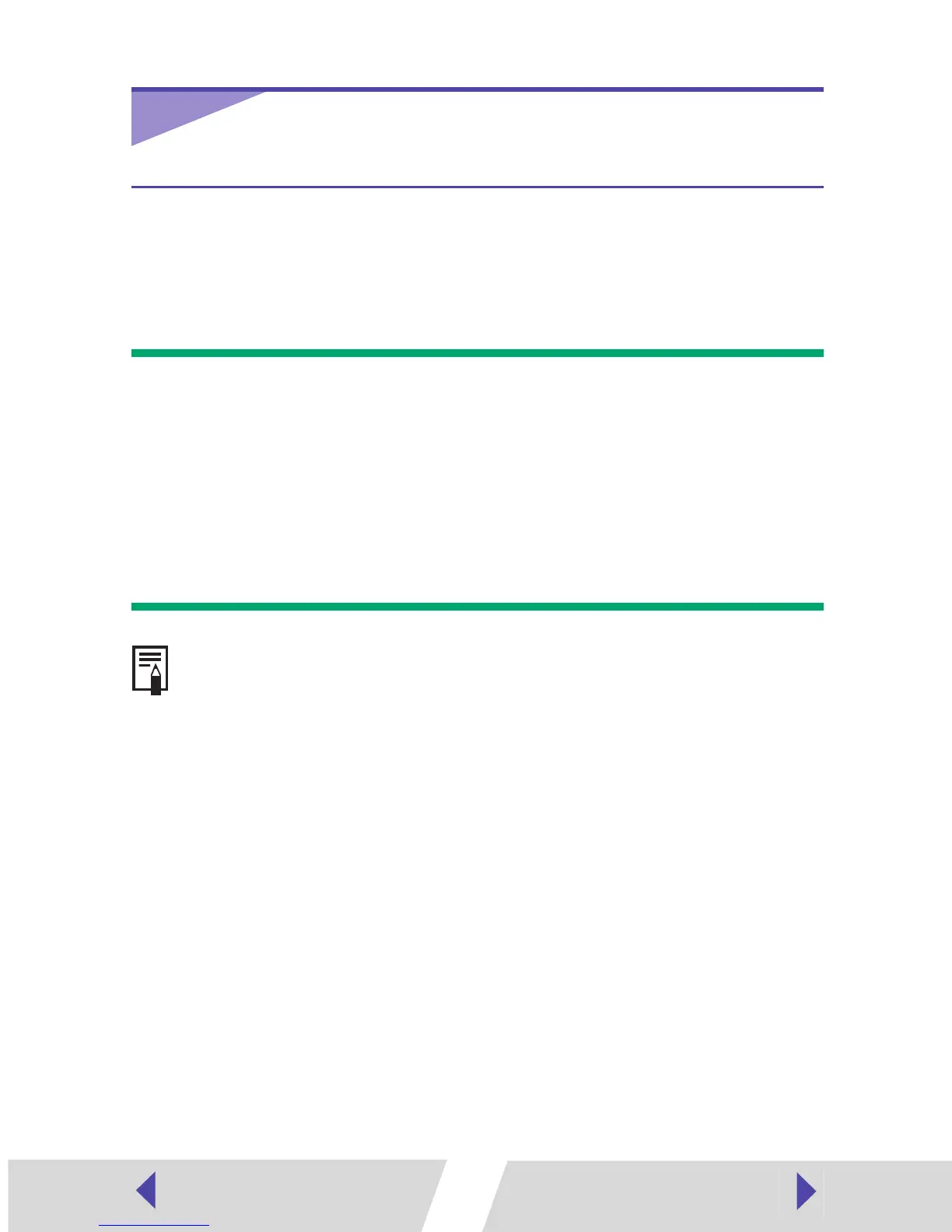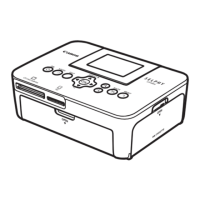11
Installing the Printer Driver
Installing
This section describes how to install the printer driver on your computer.
Installation starts automatically the first time you connect the printer to your
computer’s USB port.
Important
Do not attempt to install the printer driver using the following procedures.
<Windows 98/Me/2000>
Do not attempt to install the printer driver by clicking the [Start] button and selecting
[Settings], [Printers], and [Add Printer].
<Windows XP>
Do not attempt to install the printer driver by clicking the [Start] button and selecting
[Control Panel], [Printers and Other Hardware], [Printers and Faxes], and
[Add a printer].
The screen examples and descriptions given in this section are for the
CP-300 connected to a computer. Install the printer driver for the CP-200 in
the same way.
For details on how to uninstall the printer driver, see
Uninstalling
(
➡
p.30).
