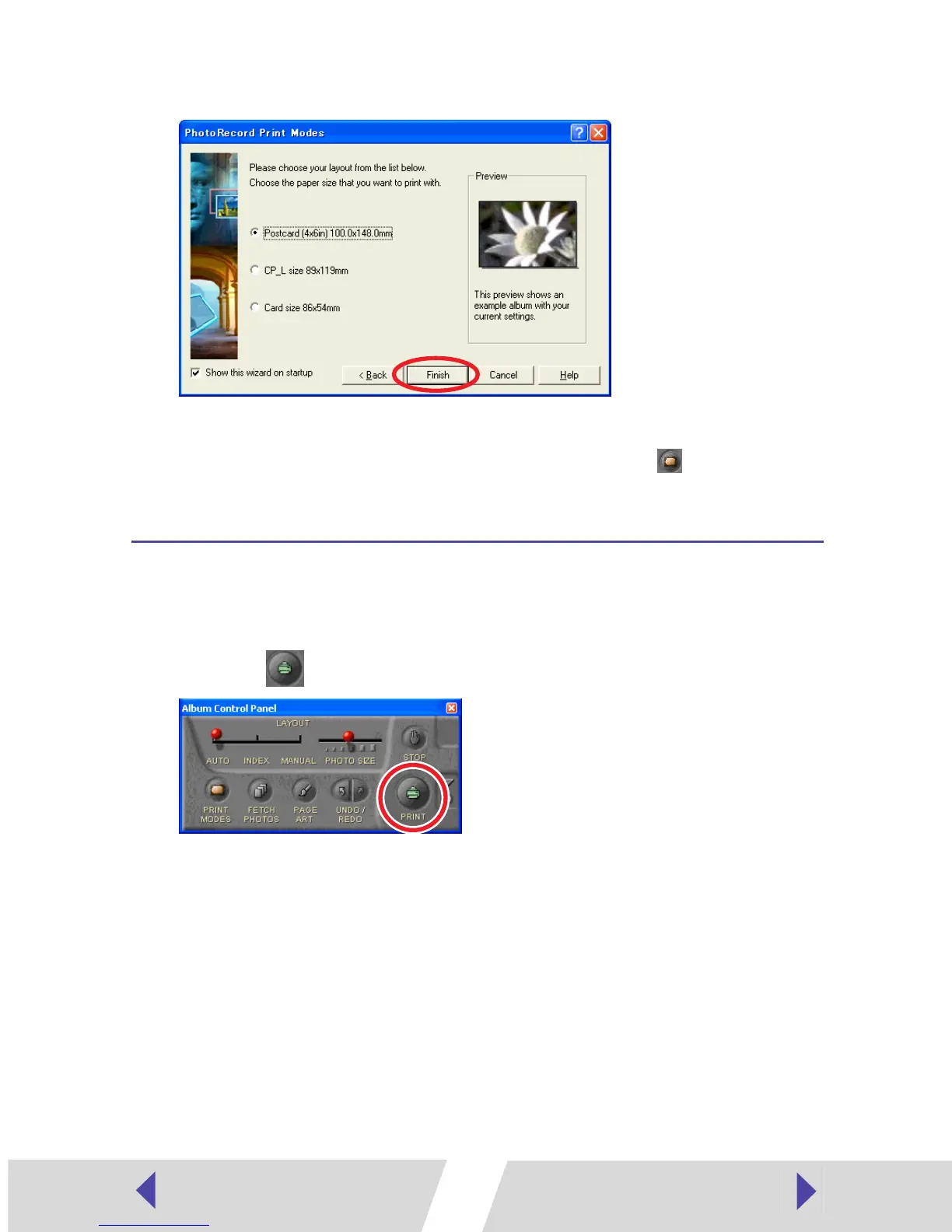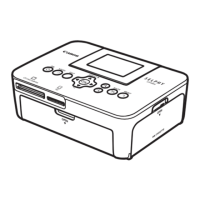40
3
Select the paper size, and then click the [Finish] button.
Close the PhotoRecord Print Modes window. The print mode settings are now
reflected in the album page window.
To open the PhotoRecord Print Modes window again, click (PRINT
MODES) in the PhotoRecord layout window.
Setting the Printer Driver for Printing
This section describes printing with modified printer driver settings.
1
Click the (PRINT) button.
