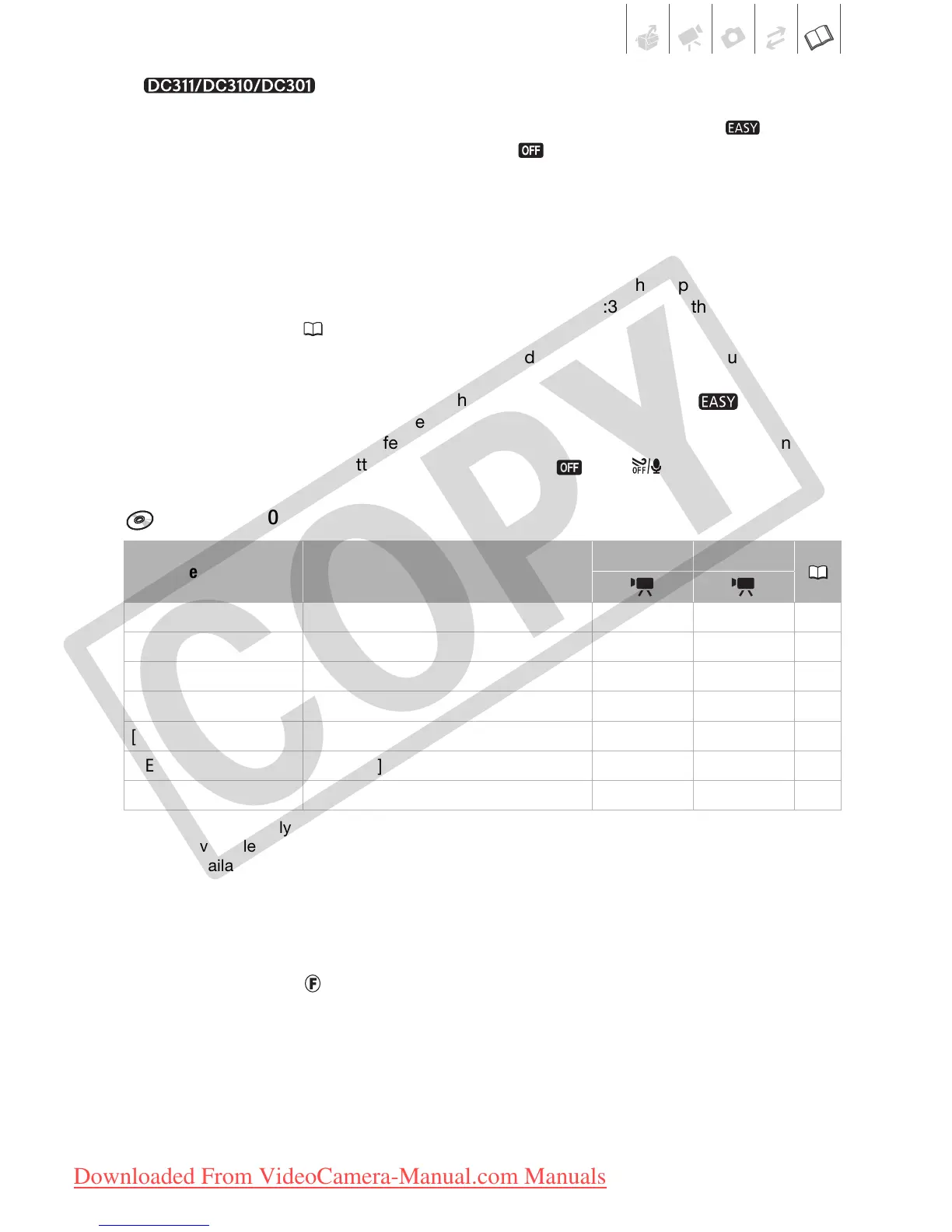Additional Information • 63
• The image stabilizer may not work well on subjects with low
contrast, with a recurring, repetitive pattern or without vertical lines.
• The image stabilizer cannot be turned off when the mode switch is set to .
• We recommend setting the image stabilizer to [ OFF] when using a tripod.
[WIDESCREEN]: The camcorder uses the full width of the image sensor providing high-
resolution 16:9 recordings.
• Since the screens on the camcorder have an aspect ratio of 16:9, recordings with a 4:3
aspect ratio will appear in the center of the screen with black sidebars.
•
Playing back a widescreen recording:
TV sets compatible with the WSS system will
automatically switch to wide (16:9) mode. Otherwise, change the aspect ratio of the TV
manually. To play back on a TV with normal aspect ratio (4:3) change the [TV TYPE]
setting accordingly ( 65).
[WIND SCREEN]: The camcorder automatically reduces the background sound of wind
when recording outdoors.
• The wind screen cannot be turned off when the mode switch is set to .
• Some low-frequency sounds will be suppressed along with the sound of wind. When
recording in surroundings unaffected by wind or if you want to record low-frequency
sounds, we recommend setting the wind screen to [ OFF ].
Disc Operations (Initialization, Finalization etc.)
DISC OPERATIONS
1
Option available only with DVD-RW discs.
2
Option available only with finalized DVD-RW discs in VIDEO mode.
3
Option available only in the original index screen with DVD-RW discs in VR mode.
4
Option available only in the playlist index screen with DVD-RW discs in VR mode.
[DISC INFO]: Displays a screen where you can verify the details regarding the disc.
• The disc information includes the disc title, the disc type (DVD-R, DVD-R DL or DVD-
RW), the disc specification (VIDEO mode or VR mode), and an icon to indicate whether
the disc is finalized ( ). Additionally, the total recorded time is displayed for non-
finalized discs.
Menu item Setting options
CAMERA PLAY
[DISC INFO] – zz–
[INITIALIZE DISC]
1
[VIDEO], [VR], [CANCEL] zz44
[FINALIZE] [NO], [YES] – z 45
[UNFINALIZE]
2
[NO], [YES] – z 46
[DEL.ALL MOVIES]
3
[NO], [YES] – z 33
[DEL.PLAYLIST]
4
[NO], [YES] – z 33
[DISC TITLE] – – z 44
COPY
Downloaded From VideoCamera-Manual.com Manuals