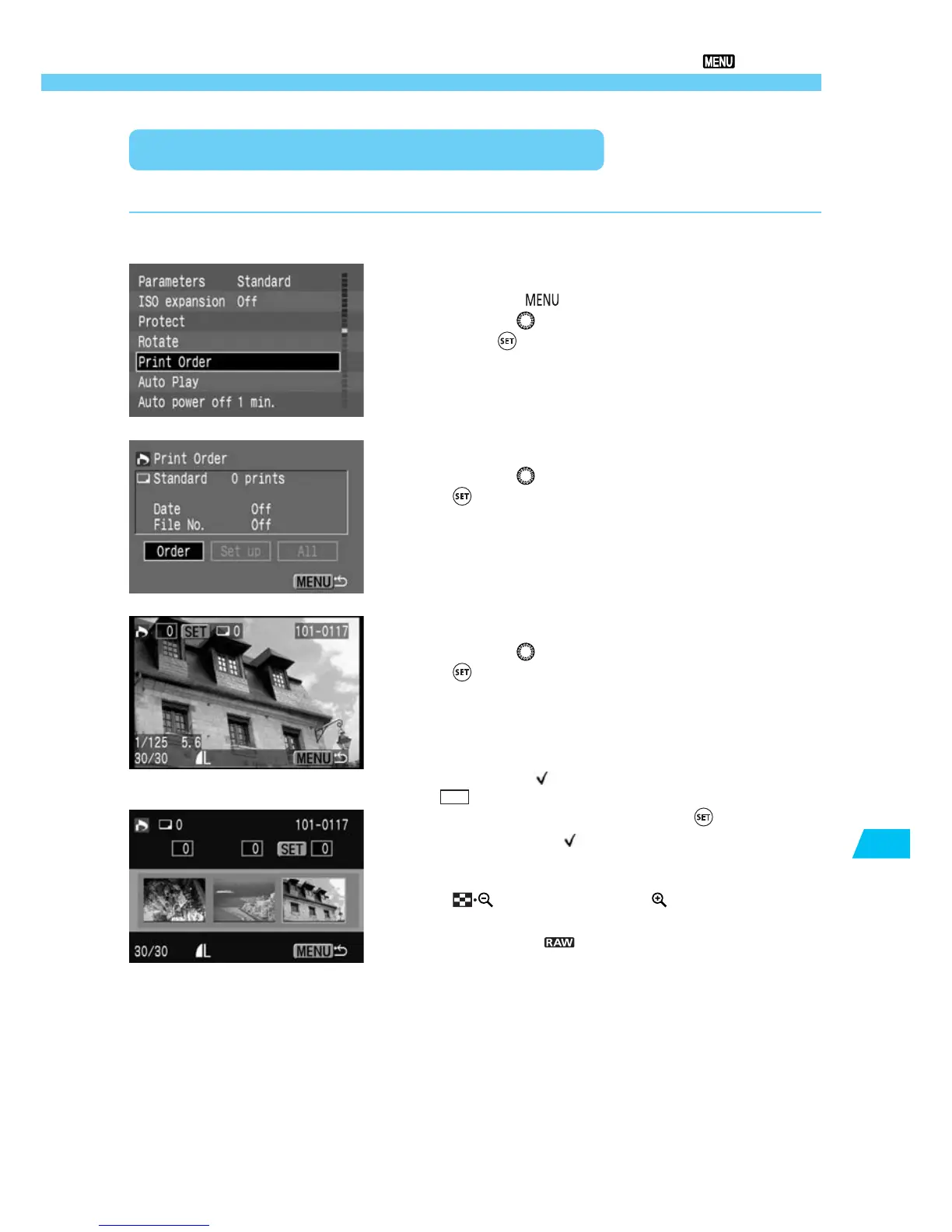133
DPOF: Digital Print Order Format
10
Print Order
Selecting the Images to be Printed
You can either select images individually or select all the images for printing.
On the menu, select [Print Order].
•
Press the < > button.
•
Turn the < > dial to select [Print Order], then
press <
>.
s
The print order screen will appear.
1
Select [Order].
•
Turn the < > dial to select [Order], then press
< >.
s
The order screen will appear.
2
Select the image to be printed.
•
Turn the < > dial to select the image, then press
< >.
s
If [Standard] or [Both] has been set for [Print
Type] (→p.135), the quantity displayed on the
upper left will be [1].
s
If [Index] has been set for [Print Type] (→p.135), a
checkmark <
> will appear in the upper left box
.
•
If [Index] has been set, pressing < > will turn off
the checkmark <
> and the selection will be
canceled.
•
To display three images on the screen, press the
<
> button. Press the < > button to return to
the previous screen.
•
Images in the format cannot be printed directly
from the camera.
3
Selecting Individual Images
Three-image display
