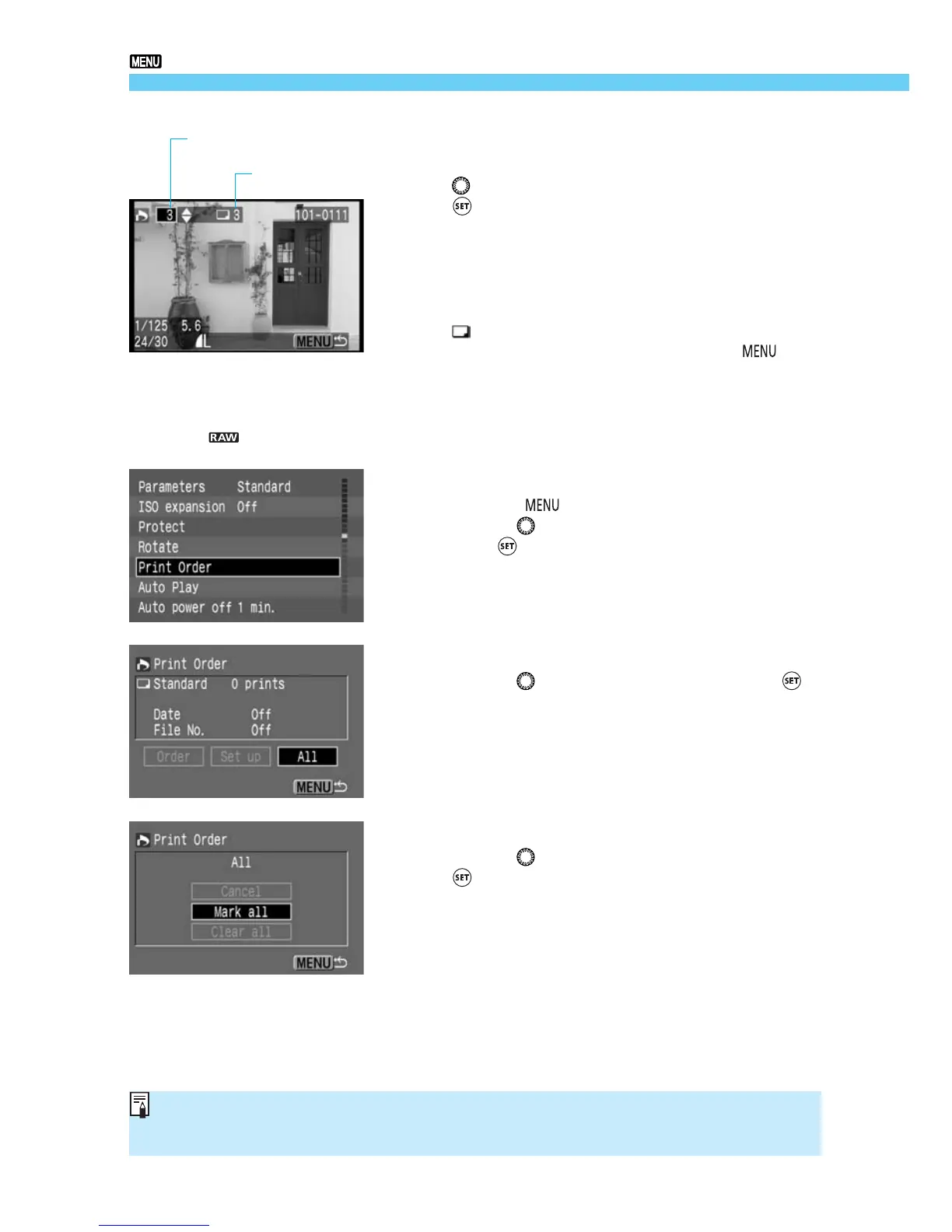134
Print Order
Set the printing quantity.
•
While looking at the quantity on the screen, turn the
<
> dial to set the desired quantity, then press
< >.
•
If [Print Type] (→p.135) has been set to [Index], the
quantity cannot be set.
•
To set the printing quantity of another image, repeat
steps
3 and 4.
s
The total quantity of prints is displayed next to the
< > icon.
•
To exit the print order screen, press the < >
button.
4
On the menu, select [Print Order].
•
Press the < > button.
•
Tu rn the < > dial to select [Print Order], then
press < >.
s
The print order screen will appear.
1
Select [All].
•
Tu rn the < > dial to select [All], then press < >.
s
The All screen will appear.
2
Select [Mark all].
•
Tu rn the < > dial to select [Mark all], then press
<
>.
s
One print each will be specified for all the images,
then the print order screen will reappear.
•
If you select [Clear all], all the images selected for
printing will be deselected.
•
If you select [Cancel], the print order screen will
reappear.
3
•
The printing will start with the oldest image.
•
Up to 998 images can be selected for printing.
Except for images, you can select all the images in the CF card to be printed.
Selecting All Images
Printing quantity of
selected image
Total quantity to
be printed
